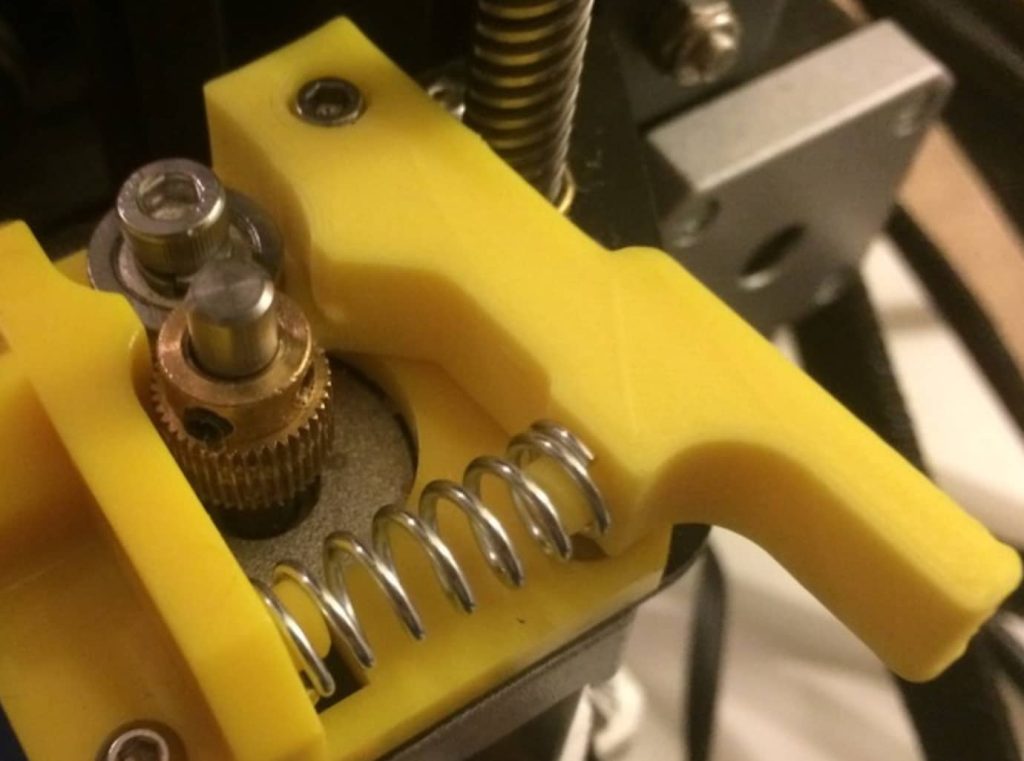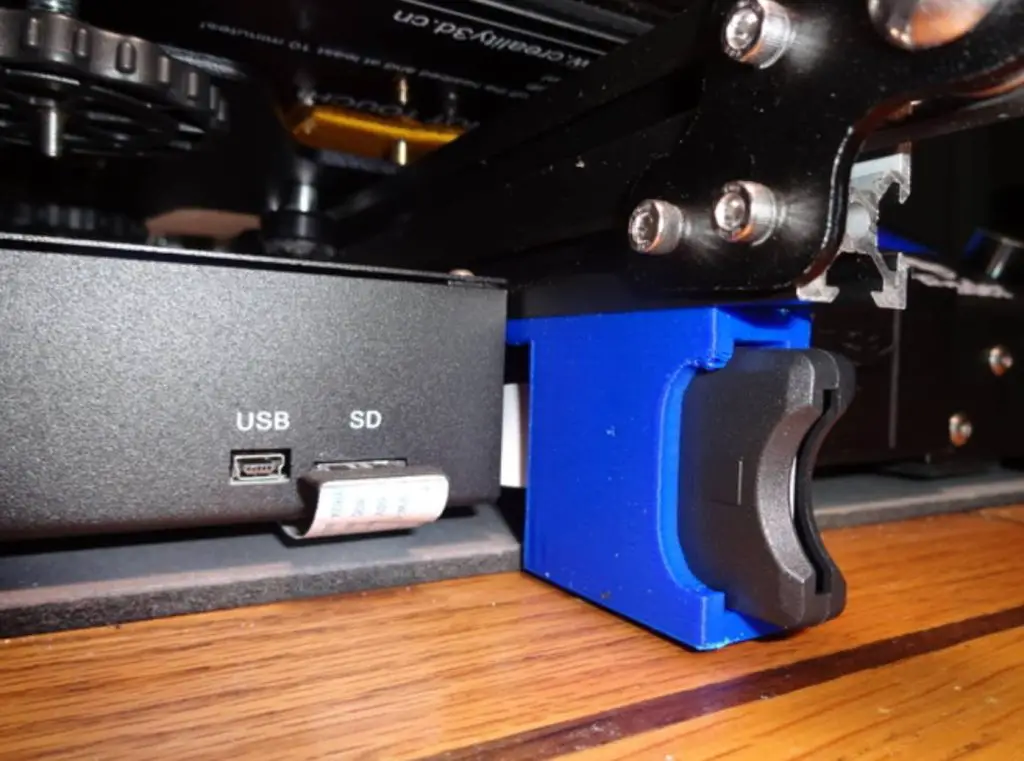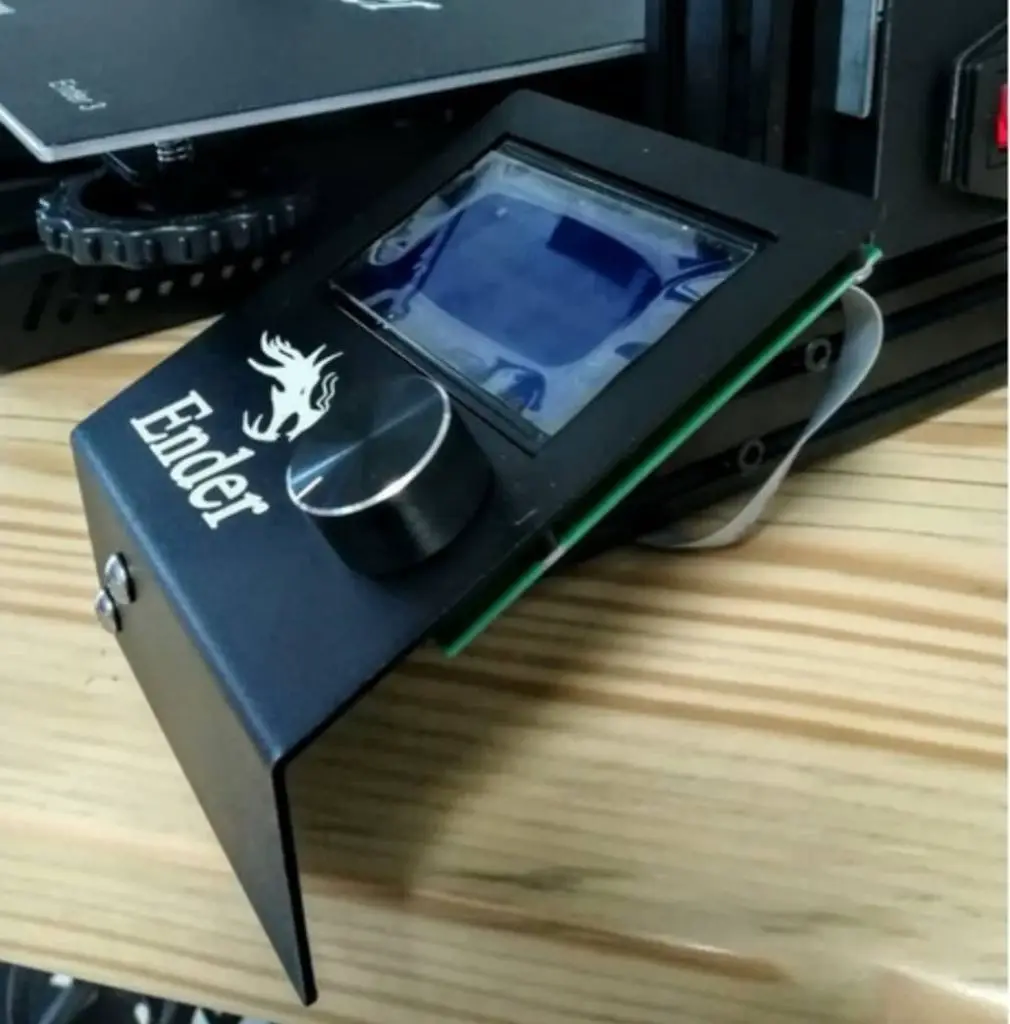It’s hard to beat the Ender 3 when it comes to price and quality of experience, but that doesn’t mean you shouldn’t try to make it as good as possible!

As an Amazon Associate, I earn from qualifying purchases. If you make a purchase after clicking on a link I may earn a small commission at no extra cost to you.
Here are some Ender 3 mods and upgrades that I have found helpful in improving print quality, Be sure that this article will offer much help before making any decisions or purchases.
Quick Navigation
- Upgrades & Mods You Can 3D Print On Your Own
- 1. Filament Guide Snap-In
- 2. Display Ribbon Cable Clip
- 3. Cable Clip
- 4. Z-Axis Bar Wire Guide
- 5. Easy Control Knob
- 6. Extended Extruder Arm
- 7. Petsfang Duct
- 8. Z-Motor Spacer/Support
- 9. Belt Tensioner
- 10. Cable Chain
- 11. Dual Cable Chain
- 12. The Rocket Side Spool Mount
- 13. Micro SD to SD Card Holder
- 14. V-Slot Covers
- 15. Beeper Silencer
- 16. LEDs/LED Strip
- 17. Cover
- 18. Screen Stand
- 19. Adjustable Screen Mount
- 20. Display LCD PCB Cover
- 21. Board Fan Guard
- 22. Pressure Fitting Fix
- 20 Best Ender 3 Mods and Upgrades to Buy
- 1. Compression/Die Spring
- 2. Glass Print Bed
- 3. Tempered Glass Build Plate
- 4. Flexible PEI Build Plate
- 5. G10/Garolite Print Bed
- 6. “Double Pulley” Extruder Upgrade
- 7. All-Metal Feeder Assembly
- 8. Phaetus Dragonfly BMS
- 9. Micro Swiss All-Metal Hot Ender3
- 10. Capricorn Bowden PTFE Tubing
- 11. Ender 3 Dual Z-Axis Upgrade
- 12. “Silent” Creality 4.2.7 Mainboard
- 13. BigTreeTech SKR Mini V3.0 Mainboard
- 14. Mean Well LRS 350 24 PSU
- 15. Noiseblocker BlackSilent 40mm Fan
- 16. Raspberry Pi 4 (For OctoPrint)
- 17. SD Card Extension Cable
- 18. BLTouch auto-leveling sensor
- 19. 3D Printer Enclosure
- 20. Hardened Tool Steel Nozzle
- FAQ
- Conclusion
Upgrades & Mods You Can 3D Print On Your Own
You can print almost anything you want with the Ender 3, but there are some simple upgrades and mods that will make your printing even better and easier.
Here are just a few must-have upgrades to add to your Ender 3 to have the best experience possible with your printer.
1. Filament Guide Snap-In
The Filament Guide Snap-In is a simple mod that can help to prevent filament jams by promoting a consistent feed rate. It works by guiding the filament through a tube, which helps to keep it from getting tangled.
2. Display Ribbon Cable Clip
The display ribbon cable clip is a small piece of plastic that helps to keep the ribbon cable in place by securely binding the cable coming from the controller to the Ender3 printer display.
Without it, the ribbon cable could become dislodged, which would cause the display to malfunction. In addition, the print setting is sideways; therefore, there is no need for support.
3. Cable Clip
The cable clip is an essential mod for the Ender 3. It helps to keep the cables tidy and organized as they get to the x-stepper and extruder, which can improve the performance of your printer.
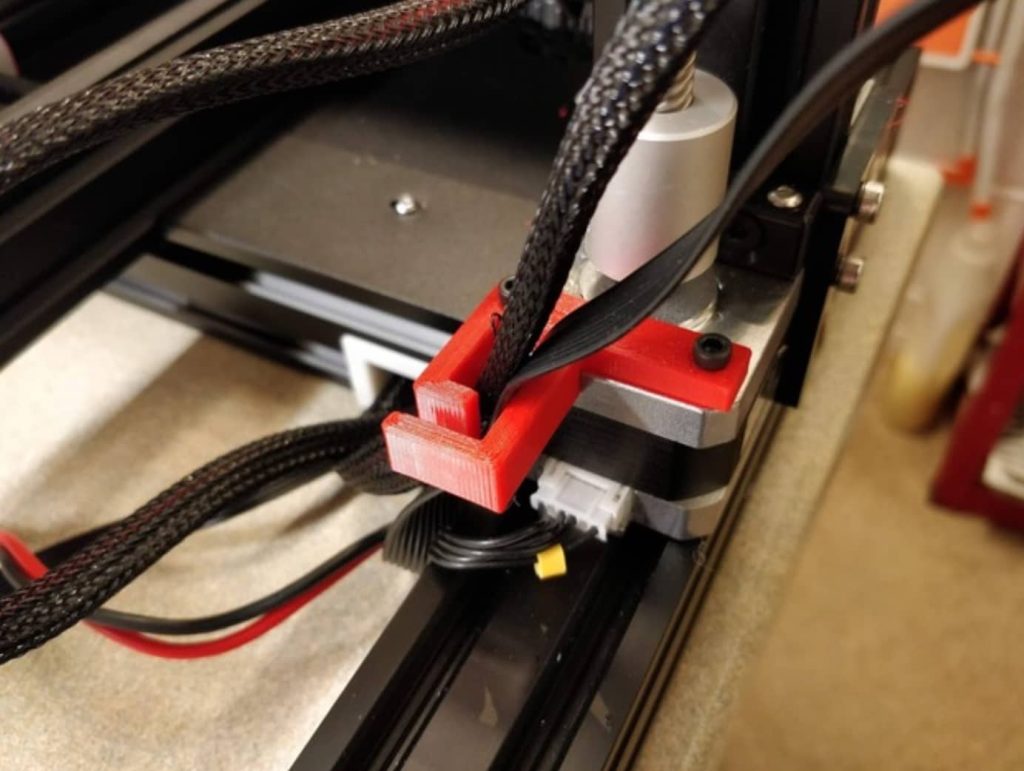
Image credit: https://www.thingiverse.com/thing:2949858
The clips attach to the frame of the printer and hold the cables in place, so they’re not hanging loose and getting in the way. It is a simple mod that can make a big difference in the performance of your printer.
4. Z-Axis Bar Wire Guide
The Z-Axis Bar Wire Guide is a bracket to level your printer’s frame along its Z-axis. It attaches to existing mounts on your Ender 3, connecting at multiple points on each side to ensure maximum stability.
Your prints will be much more consistent and accurate by providing stable mounting points for leveling bars. The wire guide is also compatible with Wade’s Extruder Upgrade Kit if you want to replace your stock extruder!
5. Easy Control Knob
One of the best Ender 3 mods is the Easy Control Knob. This simple device is narrower than the previous one, making turning more convenient in that one can comfortably use just a single to turn it constantly.
6. Extended Extruder Arm
If you regularly print larger objects, you’re likely to be familiar with these problems: print failure due to poor adhesion on ABS or PLA-based prints, failed prints due to snapped connectors or cables, and failed calibration.
The solution to these dilemmas is an extended extruder arm, which helps stabilize prints, keep them stuck to build plates better, and streamline print management by keeping your hot-end away from your electronics.
7. Petsfang Duct
Petsfang Duct is a simple mod that attaches to your E3D V6 extruder fan.
The main benefit of using the Petsfang duct is its ability to help maintain print quality by cooling objects as they are moved off the printer.
Without a Petsfang duct, heat can be transferred back into an object, causing warping or curling during transportation.
Also great for quickly cooling an object after printing has finished, the Petsfang duct will have your models ready to go in just moments!
8. Z-Motor Spacer/Support
The Z-Motor Spacer is a simple mod that helps improve the stability of your Ender 3’s Zaxis. It adds support for the frame of the printer, which helps reduce vibration and improve print quality. It’s a simple mod that anyone can install and has no special skills or knowledge.
9. Belt Tensioner
The Ender 3 has an automatic belt tensioner that holds each of its belts firmly during printing and stabilizes movement in each axis. It ensures proper alignment. One should check its status from time to time by running a quick test print on all three axes.
10. Cable Chain
A 3.2mm cable chain is an extremely popular upgrade for the Ender 3 because it keeps the belts from getting tangled.
Tangle-free workflows are important for any printer to run smoothly and are used for preventing dangerous cable snags.
The basic function of a cable chain is to make it possible for you to adjust belt lengths without having to remove them from your machine.
If one or both of your motors starts acting up, you won’t have to take apart half your printer to get things working again. Instead, you can simply loosen or tighten a few screws and get back into the business.
11. Dual Cable Chain
A dual cable chain uses a pair of connected chains so that when one side of one chain is pulling on an element, it’s also pulling on an identical-length section of its mate.
It forces both sides to push or pull evenly, resulting in an equal distribution of force across all elements.
It can help eliminate noise caused by an imbalance in non-parallel alignment for cross-axis load sharing. In addition, it minimizes backlash and rigidity.
12. The Rocket Side Spool Mount
The Ender3 Side Spool Mount is designed to hold your spool of filament so that it may feed directly into your hot end.
The mount features a thick profile and solid surface that can easily be 3D printed in any PLA or ABS plastic on an Ender3 printer.
With its design, you will never have to unload filament from your extruder again; simply release one set of bolts while tightening another, replace your spool and begin printing!
This mount is made from 4mm thick material throughout its entirety, making it stronger than anything else available for purchase online.
13. Micro SD to SD Card Holder
Card Holder for Micro SD to SD Card is a board that can adapt to Micro SD card with stepper motor from RAMPS1.4 and above as extruder.
It allows printing from Ender 3 LCD screen directly. It’s designed to fit into the X-Axis carriage slot of the Ender 3 printer.
This design supports two types of Micro SD cards: A and Transparent cover type B.
14. V-Slot Covers
Ender 3 V-Slot Covers offer great protection against heat and keep your belts from being exposed.
It ensures that your printer stays in its best condition and does not break down easily. The aluminum material construction also ensures better heat dissipation for your device.
15. Beeper Silencer
Every 3D printer needs a beeper silencer. In addition, there is an LED on most 3D printers to indicate the progress and success of any job. The problem with these LEDs is that they are red, which means there is danger, and you need to pay attention.
Beeper Silencers solve that problem by turning off or muting all sounds from your printer so you can experience a quiet printing experience much as possible.
16. LEDs/LED Strip
The LED strip has all-white LEDs arranged in a rectangle pattern across it, which looks aesthetically pleasing since it produces light to the entire print bed and can be lit up with a g-code inside your slicer.
To connect your microcontroller to the LED strip, we use a resistor ladder. It is simply a circuit of resistors placed in series between two points – here, between ground and VCC.
This circuit ensures that there is enough voltage drop between the ground and VCC such that when VCC passes current through it, none of it will flow into the ground.
17. Cover
Enders cover is a cover over an open frame of your ender 3printer which acts as an outer layer of your printer.
The Ender 3 uses a readily available M3 threaded rod to create a lightweight gantry structure that is stiff and easily moved up and down on Z-axis yet gentle enough not to flex on X-axis due to belt tensions.
18. Screen Stand
Ender3 Screen Stand is a new structure on the Ender3 printer. This stand will be useful to put your Ender3 in a good position to prevent scuffing of the frame and reduce noise from vibration. In addition, the screen stand is smaller than the normal one, so it won’t interfere with the motherboard or other parts while moving them up or down.
19. Adjustable Screen Mount
The Ender 3 Screen Mount is a printed part that attaches to your Ender 3 to add extra mounting points for a print surface.
It allows you to mount your screen and easily adjust it to ensure proper bed adhesion on all sides of your prints.
With more flexibility in positioning, one will be able to improve print quality and decrease failed prints!
20. Display LCD PCB Cover
LCD Display is quite an essential thing for any type of 3D printer as they have so many configuration options that need some sort of control system. We require a good display in our machine to control all these things, and Ender 3 has an excellent one.
It protects your printed circuit board from damage. Moreover, due to its buttons, we can also move the bed up and down without going into Simplify3D settings.
If anything goes wrong with your Display PCB, it will give issues like not responding when you press buttons on it or don’t display anything.
21. Board Fan Guard
A Board Fan Guard is a plastic cover that snaps into place on your Ender3 printer. It covers an area of your printer where you’re probably going to want to install a fan.
These board fans keep your board cool during printing and improve airflow around the bottom of your printer.
They are small enough not to affect print quality but provide significant cooling during long prints.
22. Pressure Fitting Fix
To make it easy to manage, you can use a Pressure Fitting Fix (PFF) at both the top and bottom of the Ender3 frame that holds belts in place. This PFF will help you easily manage your belts during printing or maintenance.
In addition, this fix will help your belts stay tight during printing or maintenance, like replacing the nozzle or changing filament.
20 Best Ender 3 Mods and Upgrades to Buy
1. Compression/Die Spring
Uxell Compression upgraded springs maintain compression on the belt in Ender 3 printers. It is 20mm long and covered with VIGOR ballistic glass.
These bed springs keep the belt under compression, preventing the stepper motor from having less frequent bed leveling along the X-axis.
It is only the upgraded ones that lead to reduced shifting.
2. Glass Print Bed
Dawnblade Glass Print Bed can make your prints more accurate and with fewer issues than a standard build surface like Acrylic or Aluminum.
It is because this thin Borosilicate Glass Bed has:
- A low thermal expansion coefficient,
- High thermal conductivity,
- High hardness, and scratch resistance
- Offer effortless print removal.
They are extremely smooth and ideal for your Ender3 printer’s heated bed and other 3Dprinters.
The best part about using a Glass Print Bed is that you will never need to worry about warping or cracking. It offers a semi-glossy print finish
3. Tempered Glass Build Plate
Upgraded Tempered glass measures235by235by 4mm. It has several advantages over traditional materials. Unlike your standard acrylic build plates, tempered glass is a great surface for ABS and PLA plastics.
The hardness of the glass beads is about 8moh. It is also thinner than other materials, making it easier to adjust your printer’s Z-axis for fine-tuning.
Finally, it can be heated up to higher temperatures of 400 degrees. You have more freedom in which extruder you use with Ender 3.
4. Flexible PEI Build Plate
Ender 3 offers an additional build plate made up of Flexible PEI, which has much more magnetic surface area for adhesion to your printing bed when compared to your standard one in Ender 3 pro v2. In addition, it prevents the print bed surface from wearing out.
5. G10/Garolite Print Bed
Upgrade your printer’s bed by replacing it with G10/Garolite, a material known for its thermal stability. The upgrade also lowers bed adhesion issues when printing on glass or acrylic.
G10 is an extremely tough, high-temperature resistant laminate consisting of woven fiberglass fabric with an epoxy resin binder.
6. “Double Pulley” Extruder Upgrade
It is a 4-point belt modification to a stock Ender 3 Extruder. The results should be longer belt life and, ultimately, print improvements.
This mod uses two smaller pulleys instead of one large one. In addition, two (2) Ender slide GT2 Timing Belts are included with each kit. These can be used with either Single or Double pulley configurations.
Double Pulley is designed to use 2x GT2 30T, 2x T5M 4mm pitch timing belts; it makes pulley surface area contactless but still able to move filament smoothly because of diameter larger than timing belt width.
7. All-Metal Feeder Assembly
All-metal feeder kits are available from multiple sources, but only one is built to Ender 3 specifications.
The plastic metal feeder assembly shown here is manufactured and sold by King Maker. Although it requires drilling a small hole in your X-axis motor mount plate, its many benefits outweigh that minor inconvenience.
In addition to serving as mounts for one or more printers, end effectors, and associated components, most metal printer frame designs include channels for mounting wiring.
It permits much cleaner wiring than ad hoc methods commonly employed with plastic frame designs that rely heavily on zip ties or brackets mounted directly onto motors or print heads.
8. Phaetus Dragonfly BMS
The Phaetus Dragonfly BMS is a temperature sensor used in Ender 3 printers. It is to connect between a 4pin connector and five-pin input port on your motherboard, and no need to connect the wire from sensors to drivers.
The connection type is Screw Terminal type and comes with male-to-female jumper wires. You can install this on standard Enders 3 machine.
As its name suggests, Phaetus dragonfly BMS is nothing but a print bed monitoring system for Ender 3 printers. So you can use any sensor of your choice, like a thermistor or PT100 temperature sensor.
9. Micro Swiss All-Metal Hot Ender3
Enders 3 printer uses Micro Swiss All-Metal Hot End. With a 0.4mm nozzle that can heat up to 300 °C, it is designed for ABS and PLA printing. ENDER 3 printers’ extruder adopts a micro Swiss all-metal hot end with high precision of 0.04mm and high-temperature stability of ±0.05°C/10s.
The thermal conductivity of all metals is significantly higher than the traditional PEEK insulator; it makes better contact between filament and heater block, ensuring rapid heating.
10. Capricorn Bowden PTFE Tubing
Bowden tubes are used for 3D printing extruders to carry filament from a spool to an extruder placed remotely from a computer’s hot end. Ender 3 is based on Open Beam aluminum extrusions. The use of Bowden tubes will greatly improve flexibility when using Bowden extruders.
Capricorn Bowden PTFE Tubing to connect a Capricorn Extruder directly to an Ender 3 Pro Dual or Pro X-axis carriage and enjoy flexible movement. ENDER 3 is an FDM printer with all-metal parts, but due to its small size, it cannot be equipped with traditional filaments such as ABS or PLA.
Bowden tube extends from the flexible filaments spool to feed the printer’s nozzle and deliver plastic.
11. Ender 3 Dual Z-Axis Upgrade
It gives you a second Z-Axis that attaches to your Ender 3’s bedplate, greatly increasing your print size without requiring any other adjustments. All you have to do is add it to your existing base. This little accessory can give you up to double your current build volume by attaching directly to your existing baseplate.
12. “Silent” Creality 4.2.7 Mainboard
The Ender 3 is not silent. However, that doesn’t mean you can’t create a silent Ender 3. To accomplish this goal, we recommend replacing some hardware parts, such as its upgraded stepper motor drivers.
If you upgrade your Creality 4.2.7 Mainboard, this means a much quieter printer. There are two types of drivers: stepper and servo motors. Stepper motors control XYZ axes, while servo motors move extruders along X-Y-Z axes.
13. BigTreeTech SKR Mini V3.0 Mainboard
A mainboard is a piece of hardware that connects to your printer’s motherboard or microcontroller. BigTreeTech SKR Mini V3.0 Mainboard features dual-layer construction, which means it can print in two colors at once.
It also comes equipped with larger RAM chips (64MB) than stock mainboards (32MB). In addition, it supports multi-color extrusion printing and fast retraction speeds—great for getting quality prints.
14. Mean Well LRS 350 24 PSU
Simply one of Ender 3’s best mods, Mean Well LRS 350 24 PSU provides 24V DC power to Ender 3’s heated bed. If you want your prints to come out perfectly, having a heated bed that can maintain temperature is critical.
This power supply unit connects directly to Ender 3 via a convenient control.
15. Noiseblocker BlackSilent 40mm Fan
The Noiseblocker BlackSilent 40mm Fan is a popular fan upgrade for the Ender 3. They are super silent, so they’re great if you want to print late at night or in the same room that maybe your office is without any disturbance.
However, because these fans don’t come with fan mounts, we recommend using my favorite build plate adhesion method: 6-inch squares of blue painter’s tape.
16. Raspberry Pi 4 (For OctoPrint)
The Raspberry Pi 4 is a full-featured, credit card-sized computer that can run several operating systems. It has RAM of 8GB.
It’s also recommended that you install OctoPrint on your Raspberry Pi 4. OctoPrint lets you monitor prints remotely from anywhere in the world through a web browser.
17. SD Card Extension Cable
Ender 3 printers don’t have SD card slots, so you’ll need to use an SD card extension cable to access your printer’s SD card slot. LANMU 15cm cables are flat ribbon-style cables. They maximize room inside your Ender 3 enclosure for other components.
18. BLTouch auto-leveling sensor
19. The BLTouch auto-leveling sensor is one of Ender 3’s most innovative upgrades. It uses a spring-loaded probe to detect when your 3D printer is not level, allowing you to correct it instantly by adjusting a single knob on top of your printer. Get it here!
19. 3D Printer Enclosure
A 3D printer enclosure such as Creality Ender enclosure is a clear box or structure built to house a 3D printer, improving upon its design in terms of aesthetics and usability. In addition, it is fire and waterproof. It maintains a constant temperature, therefore, preventing overheating.
20. Hardened Tool Steel Nozzle
Tool steel nozzle is tempered through quenching and tempering, which means it can withstand wear without losing shape or strength; it also has greater resistance against breakage than unhardened nozzles.
FAQ
Is the Ender 3 Upgradable?
Yes! With plenty of available upgrades that can be easily installed by yourself, you’ll get the most out of your printer and create some excellent prints.
Can You Upgrade Ender 3 to Ender 3 V2?
You can upgrade your Ender 3 to an Ender 3 V2 by installing a new motherboard. In addition, the Ender 3 V2 comes with a more durable aluminum body and dual Z-motors, which increase print quality and speed, and 5mm pegs that increase rigidity.
What Should I Upgrade on My Ender 3?
The Ender 3 is a solid printer as it comes out of the box, but a few upgrades can add some functionality to your machine.
The most popular mod for the Ender 3 is an LCD controller board that sits on top of the existing LCD and provides a backlit display. Still, there are also things like heated beds, better extruders, and even larger hot ends to consider if you’re looking to max out your Ender 3 in terms of capabilities.
Conclusion
Ender 3 is such a great printer, but some great mods and upgrades can improve the efficiency of your 3D printer and the quality of your prints.
You could consider several of them as discussed above, and you surely shall not regret it.
Recommended Reading
Wax 3D Printing. Is It Possible? Quick Overview!
Wax 3D printing is a great way to create complex objects quickly and cost-effectively. It's perfect for applications where time is a factor. Let's see more!
Can Resin Prints Melt? Resin Melting Points.
Can resin prints melt? Resin prints cannot melt as they retain their definite hardened and solidified form. Since they aren't thermoplastics, they can't liquefy.
3D Printer Feed Rate. Things You Need to Know!
The 3D printer feed rate determines the overall 3D print speed. It measures how fast the printer moves on all four axes; a higher feed rate signifies high...