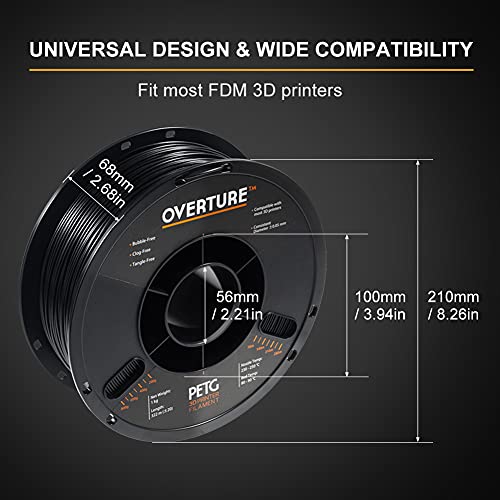The 3D printing industry has a variety of plastic filaments that you can use. They come in different colors, shapes, widths, and strengths.

As an Amazon Associate, I earn from qualifying purchases. If you make a purchase after clicking on a link I may earn a small commission at no extra cost to you.
You’ll need to determine your 3D printing needs before shopping for a plastic printer filament.
Quick Navigation
As part of determining the requisite filament, you’ll need to compare filaments vis-à-vis their pros and cons.
TPU vs PETG
When comparing TPU and PETG, you’ll find stark differences. So you need to pick the filament that will suit your unique 3D printing needs.
TPU enjoys higher flexibility than the PETG filament. Additionally, scratches remain less visible with the TPU. Also, if you’re interested in a flexible, resistant surface structure, then the TPU will work out better for you than PETG.
However, if you need transparent material, go with the PETG filament. Furthermore, PETG containers are suitable for storing food.
Because of its low viscosity, PETG has a comparatively high speed. However, this is not the case with the PETG filament.
The article walks you through TPU and PETG filaments and provides the two filaments’ attributes, advantages, and disadvantages.
Related: Nylon versus PETG: Good & Bad
TPU Filament
TPU or Thermoplastic polyurethane remains a highly flexible and abrasion-resistant thermoplastic.
Additionally, its mechanical properties make it an abrasion and chemical immune material.
TPU has taken the 3D printing industry by storm as its applications are many, ranging from industry to industry.
TPU Applications
- Wheels
- Lorry cockpit console
- Sporting products
- Power devices
- Shoes
- Drive belts
- Blow up boating
- Tablet computers
- Mobile phones
TPU Features
- Resistant to abrasion, oil, chemical, and wetting.
- Low-temperature resistance means it does become brittle and difficult to work with during printing.
- Easy to use.
- Flexible filament.
- Retains its elastic properties better at lower temperatures.
- It enjoys an excellent interlayer adhesion and does not curl.
TPU Heated Print Bed Temperature
TPU heated print temperature ranges between 50-90 degrees celsius. It places TPU in the league of low printing temperature plastics.
TPU Print Settings
- Extrusion Temperature;225-250 degrees celsius
- Print speed: Prints best at a slower speed
- Average print speed; 15mm/s-20mm/s
- Extruder type; direct-drive extruder
- Cooling system; cooling fan
- Enclosure; not necessary
- Retraction; TPU is not a retraction friendly plastic filament
- Warping: TPU filaments don’t warp; hence no need for a raft
Printing TPU
If you want to 3D print flexible materials, use TPU filaments. TPU 3D printing offers you possibilities unheard of with other 3D filaments such as the ABS, nylon, and PLA filament.
More importantly, TPU combines the properties of both rubber and plastic. This combination helps TPU 3D print elastic and highly durable parts that you can easily compress or bend.
PETG Filament
Polyethylene terephthalate Glycol, known as PETG, is a co-polyester that you can easily use and remains durable. The G-in PETG stands for glycol-modified, a quality that makes end products clear and glow.
Thus, PETG remains an improvement of PET as it adds glycol properties to PET filament.
Also, glycol gives the finished product glass-like visual properties making PETG printing applications in jewelry and ornaments.
Significantly, PETG enjoys the best ABS filament’s rigidity and mechanical properties but remains easy to print like the PLA filament.
Applications of PETG Filament
You can use PETG filament for several applications cutting across numerous industries, including:
- Water bottles
- Clothing fibers
- Food containers
- Blister packages
- Lids
- Mounting cards
- Folding cartons
- Medical devices
PETG Print Settings
- Nozzle Temperature: 220-250 degrees celsius
- Printing bed temperature: 75-90 degrees celsius
- Cooling: use of a fan is desirable
- Ensure the first layer is solid when 3Dprinting
- Printing speed: 60-100mm/s
Advantages of PETG Filament
- You can quickly heat and form PETG into molds.
- It’s less likely to shrink or warp.
- Its glass-like quality makes it ideal for use when transparency is required.
- Available at a moderate price.
- PETG Filament can withstand adverse weather conditions.
- It can print at a comparatively high speed.
Disadvantages of PETG Filament
- It tends to scratch when it comes to contact with a rough surface.
- UV light can lighten the PETG filament color.
Is TPU Stronger Than PETG?
TPU filament remains more robust, rigid, flexible, and durable than PETG. Also, it doesn’t scratch easily, meaning it’s the strongest of the two filaments.
TPU Filament Properties
- Strength: medium
- Flexibility: very high
- Durability: very high
PETG Filament Properties
- Strength: high
- Flexibility: medium
- Durability: high
Does TPU Smell While Printing?
Yes, TPU emits some odor during the 3D printing process. However, most hobbyists attest that the smell is not unpleasant, although not sweet.
The TPU fume is not strong enough to leave the room. Therefore, if you open your printing room windows, you won’t smell TPU at all.
Comparatively, the smell remains too light to that of nylon.
However, manufacturers of Sainsmart TPU confirm the fact that TPU’s specs indicate its 10% elastomer and 90% ABS. TPU remains non-toxic though manufacturers produce it by combining different types of polymers
The polymers are toxic, but when combined, they create a stable, non-toxic compound called TPU.
Nonetheless, when you expose the neutral material to heat in the heated print bed, it changes form and releases toxic fumes harmful to living- beings and the environment.
More importantly, you need not assume the safety of the TPU fumes even though they don’t emit a pungent smell. Use protection, such as air purifiers and printer enclosures.
Will TPU Stick to PETG?
One of the things that make 3D printing outstanding is that it offers 3D printing enthusiasts and professionals an opportunity to experiment with all manner of different things.
As a 3D printing user, you can stretch your imagination and creativity by creating and improving new things daily.
One area that prompts your creativity and imagination in 3D printing remains the possibility to create two different materials with a single 3D model.
Most 3D printing users wonder whether they can create a TPU component on a PETG base. Also, they are curious if the two materials will stick together and remain stable for the foreseeable future.
So, can you print different types of material together? Yes, you can. Additionally, TPU will stick with PETG if printed jointly.
However, not all materials printed together will stick well. More importantly, you can print materials with similar characteristics.
TPU can print and stick on top of PETG. As a highly flexible elastomer that can withstand high tensile and compressive forces before it cracks, TPU remains attractive for use together with PETG.
You can print PETG on top of TPU with a filament change and a minor code alteration in many instances. Additionally, you need to leave a small hole in the PETG where you’ll print a tiny bit of TPU later to keep the two materials together.
However, you’ll find that the bond between the two filaments remains moderately strong.
The filaments will only be separated if subjected to substantial mechanical stress. Also, chances exist that PETG will break way before it detaches from TPU.
3D printing TPU and PETG together remain an excellent way to make flexible joints integrated into one part.
What Does TPU Stick To?
In the flexible three-dimensional prints, TPU filament stands out as one of the best and most sort after plastic filament. Due to its flexibility, durability, decent strength, and abrasion resistance, TPU is famous for making toys, seals, and phones.
More significantly, TPU filament offers you the opportunity to print two materials together in a single 3D model.
Furthermore, you’ll learn of the possibilities of printing TPU with other materials.
Will TPU stick to PLA?
Yes, TPU will stick to PLA when printed together. As TPU bonds well with PLA material without any issues.
However, the TPU and PLA plastics bond can’t be considered strong enough for application in mechanically intensive purposes.
Besides, it informs why you’ll often use PLA filament (check at Amazon) as a support material for TPU prints. Additionally, PLA supports TPU prints well since removing them from TPU is easy.
Will TPU Stick to PETG?
TPU will stick to PETG prints. However, their bond will remain relatively moderate and not strong.
Will TPU Stick to ABS?
TPU sticks to ABS prints. The bond between TPU prints and ABS remains moderately strong.
Also, the bond is not strong enough to make it difficult to separate the two plastics or even cause damage when you attempt to separate them.
Notably, ABS filament (check at Amazon) combines well with TPU material when printing it as the bottom layer. You can have trouble printing ABS on top of TPU.
Conclusion
3D printer users come into contact with various 3D printing plastic filaments for their use. Naturally, they will have to choose the plastic to use for high-print quality.
When choosing plastic filaments as a 3D printer user, you need to consider the characteristics of the plastics, such as their extruder temperature, heat resistance, resistance to absorbing moisture, and abrasion resistance, among other attributes.
In short, all 3D filaments have different characteristics that make them unique from other filaments.
Some enjoy similar attributes but may differ in their chemical properties. Meaning, you may replace one with another if you miss your preferred choice.
As such, you need to compare these filaments and choose what meets your needs. So there is no better filament than the other. Go for the one that suits your need perfectly.
Recommended Reading
3D Printing Molds for Casting [Step by Step Tutorial]
3D printing molds for casting is rising in popularity in the 3D printing industry. It helps you to acquire various 3D printed products. Let's see how it's done!
What Software Do I Need for 3D Printing?
While working with 3D printers a very common question arise: What software do I need for 3D printing? Which is the best one? I got you covered. Let's dive in!
3D Printer Ventilation. Ventilate Your 3D Printer Correctly!
3D printer ventilation refers to mechanisms to tackle harmful fumes produced during the 3D printing process. A well-ventilated room ensures that the small...