The 3D printer is composed of many parts. One of those parts that complete a 3D printer is the extruder. It is a part of a 3D printer where the material is ejected in liquid or semi-liquid form.
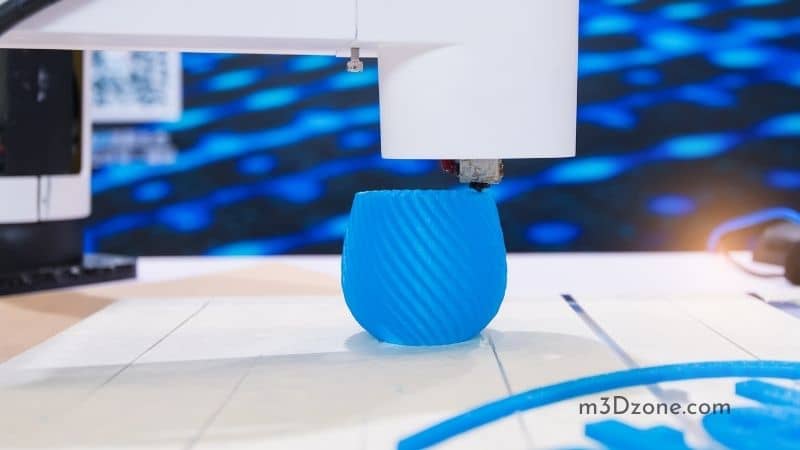
Is your 3D printer not extruding enough and you don’t know why? Let’s dive into it and find out what the problem could be.
Quick Navigation
What Is a 3D Printer Extruder?
It is deposited in successive layers within the 3D printing volume. The extruder serves to deposit a bonding agent. This bonding agent is also used to solidify the material which is originally in powder form.
The extruder is placed together to handle the moving and processing of plastic filament. There are two major components of the 3D printer extruder, the cold end, and the hot end.
There is a likelihood that a lot can go wrong in the printer since many parts are needed to work together.
Learning how to diagnose problems and troubleshoot them is one of the essential skills that someone who works with a 3D printer should possess.
As stated, getting the best solution requires a deep understanding of how 3D printers work. In this article, we will delve into what happens when the 3D printer is not extruding and highlights the same reasons.
We will discuss possible causes of a failure of extrusion and how you can solve them.
We will start by stating what happens when an extruder stops extruding.
3D Printer Not Extruding Enough?
Failure of the extruder is determined when all the parts of the 3D printer are working well but there is no filament coming out of the extruder, so, the first thing that you need to check on is if all other parts are working well or not!
One key sign is when the print head moves in the appropriate x-y directions, but no filament is being laid down on the build platform.
Failure of extrusion is an occurrence that can happen even before the 3D printing process starts or midway through the project.
If a failure occurs before printing, it is much less problematic than otherwise. This does not mean that it occurs during the middle of printing, it cannot be checked.
The final quality of parts and functional prototypes are not that good when the problem happens as you start printing.
What Causes Failure of Extrusion?
For a 3D printer to extrude, three things need to work together i.e. the extruders, the nozzle, and the filament of the material that you are 3D printing with. If your 3D printer not extruding, probe:
Is the filament over?
This is a common problem with many 3D printers when they are in the middle of their project and their 3D printer stops suddenly. Check if there is a spool that is left in the filament or not.
The filament ought not to have been damaged and you should still have time to load another spool of filament onto your 3D printer.
Is there entanglement on the filament spool?
If you don’t pay attention when you take your filament out, or, during the creation of the spool at the factory, the filament may tangle on the spool. The filament will have more and more trouble unrolling from the spool after some time.
The feeder will have trouble standing up to the rate of flow requested and under-extrusion will appear.
This is not easy to spot, however, if you store your filaments correctly, it shouldn’t happen. Ensure the end of the filament doesn’t go under some of the filament on the spool when you change it.
Put it in a hole in the spool, if the spool has some, or print some useful clips to keep it in place.
Is the extruder motor more heated than required?
In case you are in the middle of your printing process, and your 3D printer is not extruding, there is a probability that your extruding motor has exceeded the heating it could withstand.
Overheating can cause your extruder to stop working. Heating beyond the withstanding temperature can happen if resistance from rotating comes in the midway of the rotating phenomenon or when the motor keeps on running for a long period.
The solution to this problem is to stop the motors from running. Let them cool down such that heat is normalized to room temperature. You could also keep a constant check-in in the way in which the filament is being fed to the extruder.
This ought to be done freely and the printer should be allowed to have a kind of break.
If overheating of the extruder motor is a problem even after the two things that are mentioned are checked, you may install a cooling fan that directly cools the extruder.
Could it be a clogged extruder?
This can happen if foreign debris is trapped inside the nozzle, when hot plastic sits inside the extruder too long, or if the thermal cooling for the extruder is not sufficient and the filament begins to soften outside of the desired melt zone.
Fixing a clogged extruder may require disassembling the extruder.
Try pushing the filament into the extruder then open the control panel, Heat the clogged extruder to the appropriate temperature for the plastic to melt. Next, use the controls tab to extrude small amounts of plastic.
As the extruder motor is spinning, use hands to help push the filament into the extruder.
Alternatively, you may use the “E” string on a guitar to unclog extruders by feeding it into the nozzle tip to push the material backward. Your manufacturer should also be able to provide recommendations.
Are the bed and nozzle too close?
When the nozzle height of the printer is too low, the nozzle is considered too close to the print bed for allowing the molten filament to flow freely.
If your 3D printer fails to extrude for the first two layers of the 3D printing process but starts extruding normally on the layers after that, then the bed and nozzle are too close. To get rid of this problem, set the initial nozzle height evenly.
When setting the nozzle height, you need to consider the diameter of the nozzle tip properly. Adjust its height slowly, until you are satisfied with how the first layer looks.
If the nozzle that you have set is too low, it can still extrude but flatten the first layer of your print.
If this happens, it can improve the first layer adhesion, but this doesn’t look as good as otherwise so your measurements may vary as appropriate.
Could it be a clogged nozzle?
This can be a problem before starting the printer and during the printing process. While the printing process is on, the nozzle can be clogged and can lead to a 3D printer not extruding.
There are many reasons why it leads to the occurrence of a clogged nozzle. One being that, any nozzle that stays idle for long inside an extruder can get cooled down and solidified inside the nozzle.
To check whether the nozzle is clogged or not try feeding a metal string, usually in the guitar up the opening of the nozzle.
Also, a filament with moisture can develop bubbles inside the heating element, which can then burst at the nozzle causing the plastic to stick to the nozzle’s inner surface.
To fix the clogged nozzle, have a brush with brass threads that will let you brush the inner surface of the nozzle and dislodge any hardened material. If the clogged material is mostly plastic, use a heat gun and allow the plastic to melt out of the nozzle.
If these options don’t yield, the most reliable solution would be to disassemble the nozzle, and soak it in a suitable solvent, and then clean out the debris manually
Could it be a stripped filament?
A stripped filament is one of the main reasons for the 3D printer not extruding. The plastic of the filament gets stripped when the gears of a filament hold the filament very tightly.
This thins out the filament which is in contact with the extruder, and the extruder gear gets filled with the plastic material.
Stripping of the filament can occur because of varied reasons. Firstly, if there is a lot of tension on the filament spool, the extruder gears may hold firmly against the filament.
It can also happen if the printing temperature settings are set either too high or too low, the increased resistance of the filament against the extruder gears can also cause the filament to get worn out.
When a filament is stripped, you have to open up the whole extruder assembly which needs a lot of effort, forgetting your 3D printer to function normally again.
Alternatively, you can remove the stripped plastic material from the extruder gears from the hobs manually using a steel brush or any small pointed tool.
Is Extruder Motor Improperly Calibrated or Low Voltage?
A loose or broken power connection can cause your printer’s motor to run sporadically, causing a slow feed to the print head. If you experience this issue you could also experience a clicking noise in the printing process.
This could be due to bad or weak cables. It’s an issue that can be solved once you identify this problem.
Fix this by ensuring that power connections are well-fitted and don’t have snags or damage to the cables. Check that your power cable is strong enough to handle your printer and has the correct voltage to give proper power.
You can purchase a new power cable or power supply if you suspect that this is the issue.
Could the PTFE tube be worn out?
When a 3D printer is not extruding, check out these two major components in the extruder:
a) The drive gear
The drive gear functions as the surface against which the drive gear pushes the filament. It does this to allow the gear to get a hold of a certain section of filament between the gear and the idler.
The idler should be made of a rigid material because of its function and the material should have low friction that will contribute minimal resistance to the extrusion of the filament.
b) The idler
Consequently, the idler is made of either rubber wheels that rotate with the drive gear, or PTFE tubing. This is also a key part when a 3D printer is not extruding.
You should be able to spot out the worn-out PTFE tubing when you disembowel the extruder assembly. A clear indicator for this problem is a visible “brim” on the surface of PTFE tubing. This is the part that needs to be replaced.
The best remedy is to replace the PTFE tubing of your extruder when you clean the drive gear. Disassembling and putting together the complete extruder assembly is a lot of work.
Conclusion
Knowing the basic things about a 3D printer extruder is important since it is where the “actual printing” happens. Most specifically, it is where the filament gets drawn in, melted, and pushed out.
Moreover, 3D printers with extruders are what the majority of 3D makers use nowadays. If your 3D printer is not extruding properly, confirm whether the parts mentioned in this article are in the right state.
Ensure you make the right diagnoses to prevent further damage and avoid a scenario that would take up more time than it should have.
Recommended Reading
Best 3D Printing Tools. 15 Things You Can Print and 15 Accessories You Need!
You need to know the best 3D printing tools and essential accessories for your 3D print work station. We can help you choosing the right and essential ones!
HIPS Filament. Guide for 3D Printing with HIPS.
HIPS filament, a supreme 3D printing support material, provides many opportunities for professionals and 3D printing enthusiasts. Read more!
Can You 3D Print Silicone?
Can you 3D print silicone? Silicone filaments had been impossible to print. Silicone is recently making advancements in 3D printing. Time will tell!
