Most 3D printing professionals and enthusiasts experience 3D printing ghosting from time to time.
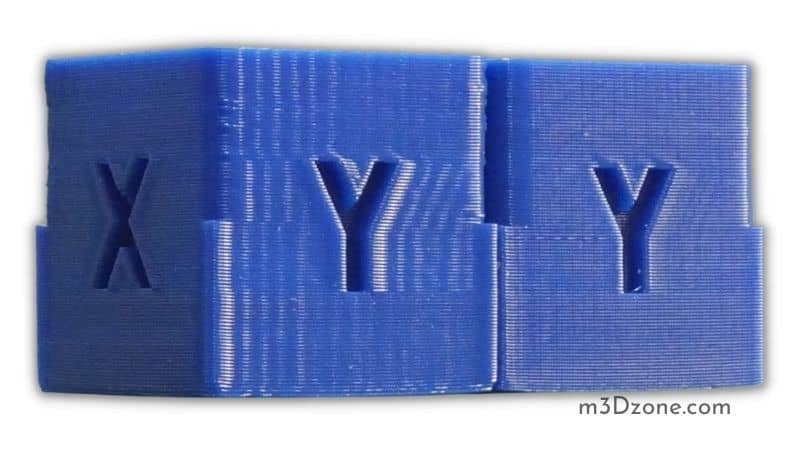
As an Amazon Associate, I earn from qualifying purchases. If you make a purchase after clicking on a link I may earn a small commission at no extra cost to you.
During 3D printing, the vibrations in your printer may cause defects in your final print.
These 3D printer vibrations are caused by sudden and rapid changes in printing speed and direction.
Quick Navigation [show]
So, rapid changes in printing speed and direction cause ghosting.
Ghosting, also referred to as jerking or ringing in 3D prints occurs when your 3D model has patterns and characteristics that reoccur across its surface.
The most common sign of ghosting remains the reoccurrence of line patterns across the surface of your 3D print object.
Ghosting remains a problem that you need to fix as it certainly impacts the quality of the final 3D printed object.
This well-researched article remains a good companion on matters ghosting in 3D prints and how to fix it.
What Is Ghosting 3D Printer (3D Printing Ghosting)?
A ghosting 3D printer is a printer that consists of most of the challenges that cause ghosting. Such issues may include heavy components, wrong jerk, and acceleration settings, and an overused and faulty internal support system.
The presence of a ghost of layers in your 3D print is a sign of trouble. Furthermore, ghosting may ruin your 3D printing efforts and leave you quite frustrated depending on the time and effort you invested.
3D printing ghosting has multiple names, such as jerking, ringing, rippling, and echoing.
Still, you can readily identify ghosting if you see structures and features in your final print that wasn’t part of the design.
The printer head quickens sudden movements and the same directional changes cause intense vibrations. Thus, the printer movements cause ghosting that appears as a duplicate model.
That is why when you look at your 3D print, you will observe clear repetitive lines and features.
More significantly, ghosting distorts the expectations of the final print. Also, it remains a problem primarily found in models such as Logos and Wordings.
What Causes Ghosting in 3D Printing?
Many factors can cause ghosting during the 3D printing process. Notably, vibrations remain the primary cause of ghosting, and it happens because of:
1. Acceleration and Jerk Settings
Acceleration Settings
Before you start printing a three-dimensional object, it will be helpful to enter the value for acceleration. What is acceleration in the 3D printing context? Acceleration refers to the changes in printing speeds.
Jerk Setting
The jerk settings measure the speed at which your print head moves from a stable position. The higher the jerk setting, the faster it will move from a stable condition once activated.
Also, if your printer has a lower jerk setting, it will not enable sudden printer movements as it will move slowly from its stable position.
Both jerk and acceleration settings play a crucial role in setting your 3D printer in motion.
Reducing Printing Speed
For example, if you reduce the acceleration settings, the printer head speed, and motion decrease. Therefore, reducing print speed reduces the risk of printer shaking that can result in ghosting.
If you select a higher jerk setting, your print head will suddenly move faster in a new direction. But if you select a lower jerk setting, your printer head will take longer to settle down.
Thus, it will result in darker print details because the printer head takes too long to change direction.
More significantly, if you changed acceleration and jerk settings, you would have managed your print speed. As such, you can fix ghosting issues by controlling your 3D printer jerk and acceleration settings.
Be careful not to select the wrong jerk and acceleration settings. Wrong settings lead to 3D printer over-extrusion at the 3D print object’s sharp corners. This means that the printer head will extrude excessive plastic filaments at a sharp angle.
Thus, it will be helpful to change your firmware settings to prevent over-extrusion of filament during 3D printing.
2. High Printing Speed
3D printing at high-speed causes ghosting problems. Additionally, high-speed printing increases the risk of vibrations in your 3D printer. Also, if you print at a lower speed, you minimize your 3D print head vibrations.
3D printer vibrations need to be avoided as they cause recurring lines, shapes, and patterns. These signs are primary indicators of ghosting.
3. Numerous and Acute Angles
Not all 3D printers can work on developing complex 3D printer models. More so, models that have numerous and acute angles.
3D printing shapes, wordings, and logos with extreme acceleration curves cause ghosting. Additionally, a 3D printer needs to match up the required quality.
Otherwise, if you print with a 3D printer that doesn’t measure up to the task, you will end up with prints that have distorted shapes and patterns.
As such, a 3D printer customized with precision and cutting is required to achieve quality prints. Such a 3D printer is better placed to mitigate the potential risk of ghosting in your 3D print.
4. Insufficient Frame Rigidity
Manufacturers typically design 3D printers with different frames. These frames are suited to work on different materials to satisfy the 3D printer market.
Some materials boost attributes that can withstand vibrations and motions during the printing of three-dimensional objects.
Nonetheless, not all materials can withstand vibrations and motion. It results in ghosting in some 3D print objects.
Temperature is another crucial factor; it will be helpful if you can use materials that can withstand higher temperatures. As such, if you 3D print with materials that are prone to melting, vibration will cause severe damage to the final print.
In summary, 3D printer vibrations caused by high resonant frequencies cause acute ghosting problems. Other reasons for ghosting include:
- Printing speed
- Higher jet and acceleration settings
- Heavy components induced moment
- Insufficient frame rigidity
- Rapid and shape angle changes
- Resonant frequencies caused by quick movements
- Outright and precise details like wordings and logos
How Do I Remove Ghosting From 3d Printing? [Easy Fixes]
Tighten Your 3D Printer Belt
If you detect ghosting, then your 3D printer sloppiness could be the reason behind it. Sloppiness in your printer motion system increases the risk of vibrations.
So check whether your 3D printer has a loose belt. If you find a loose belt, tighten it up as the printer belt is vital in moving things around.
Also, if the belt is too loose, it can’t move or stop another component. Thus, you need to follow the manufacturer’s guide properly to tighten the belt.
Related: How to Lubricate Your 3D Printer
3D Print Slowly
If you realize that you still get ringing even after you have tightened up your printer belts, check if you are using a reasonably high speed for printing.
Sudden printer movements tend to generate violent vibrations that cause 3D printer ringing. Always remember that a long print is far better than a poor one.
Use a Solid Support Base
If you use a solid support base for your 3D printer, you cut down vibrations during printing. Advisably, place your 3D printer on a solid and flat base that can either be a table or a counter.
Additionally, you can make use of an anti-vibration pad that will support your printer when placed on the table. The pad will ensure the printer is supported and fixed on the table to avoid unwanted vibrations.
Use a Sturdy Printer’s Frame
3D printers are subjected to a lot of movement and force, so you may find that parts of the printer have become loose over time. These small vibrations take place for hours and hours when you use the 3D printer.
Therefore, it results in a loose nut here and there, and it may cause severe vibrations when 3D printing.
You are expected to check all the joints in the 3D printer frame and tighten all the loose ends. It will eliminate the possibility of unnecessary printer movements leading to ringing.
Be keen to tighten all the printer corners, wheels, brackets, rails, and bolts to ensure it remains stable and free from vibrations.
What Is 3D Print Ringing?
Ringing, sometimes referred to as ghosting, occurs when lines or features appear to repeat themselves all over the 3D print surface. Notably, ringing remains a severe problem that can easily damage a print surface that would otherwise be excellent.
Additionally, you may note that most 3D print ringing occurs around sharp angles and corners of the print objects.
Sometimes, you may easily mistake visible infill for 3D print ringing. Moreover, 3D prints consist of solid walls that surround sparse infill patterns.
Sometimes, the 3D print wall may not be thick enough, and the infill may show through. However, you should know that it is not ringing. More significantly, it is easy to identify ringing as it will always take the shape of the 3D model design.
Also, it ripples out and is not consistent across the surface.
What Causes Ringing?
Vibrations caused by 3D printer movements cause ringing. Still, when moving parts like the printer head change direction or speed, parts of the printer resonates, causing irregularities on the print surface.
Also, printer motion components are essentially loose, so excessive high-speed motions cause vibrations leading to ringing.
Solutions for Ghosting, Ringing, Echoing & Rippling
You can use many ways to fix the ghosting problem and ensure you 3D print high-quality print objects. You may choose any of the following solutions that best suits your circumstance to eliminate ghosting;
- Use a separate spool holder (check at Amazon)
- Tighten the toothed printer belt
- Increase printer stiffness and stability
- Use a stable and a fixed base to mount your printer
- Use anti-vibration pads (check at Amazon)
- Use a thick surface foundation
- Ensure printer rails and bars are firmly held in place
- Tighten your hot end firmly to reduce vibrations
- Print slower
- Reduce the weight of moving parts of your 3D printer
- Use a light-weight extruder (check at Amazon)
- Use light-weight rods
Conclusion
As you figure out the best solutions to your ringing issues, it may be helpful to recognize that ringing is not easy to eliminate. Numerous factors cause ringing, and you may not be sure of the best remedy for your circumstance.
However, the key to solving ringing issues remains with correctly identifying what is causing your 3D printer to ring.
Therefore, it calls for a delicate balancing act from you, and you may be called up to use trial and error techniques to find out what works well for you.
You may check your loose components, reduce printing speed, adjust jerk and acceleration settings, and put your printer on a solid and rigid surface.
Recommended Reading
3D Printer Ventilation. Ventilate Your 3D Printer Correctly!
3D printer ventilation refers to mechanisms to tackle harmful fumes produced during the 3D printing process. A well-ventilated room ensures that the small...
3D Printer Calibration. How to Calibrate 3D Printers
Does your 3D printer calibration affect the print quality of the finished print? Check out our easy guide on how to correctly calibrate your 3D printers...
Does 3D Filament Expire? [Storage Solutions]
Does 3D filament expire? Yes! 3D printer filaments do expire. 3D printer filaments expire if not taken care of properly. Most filaments don't have expiry date.

