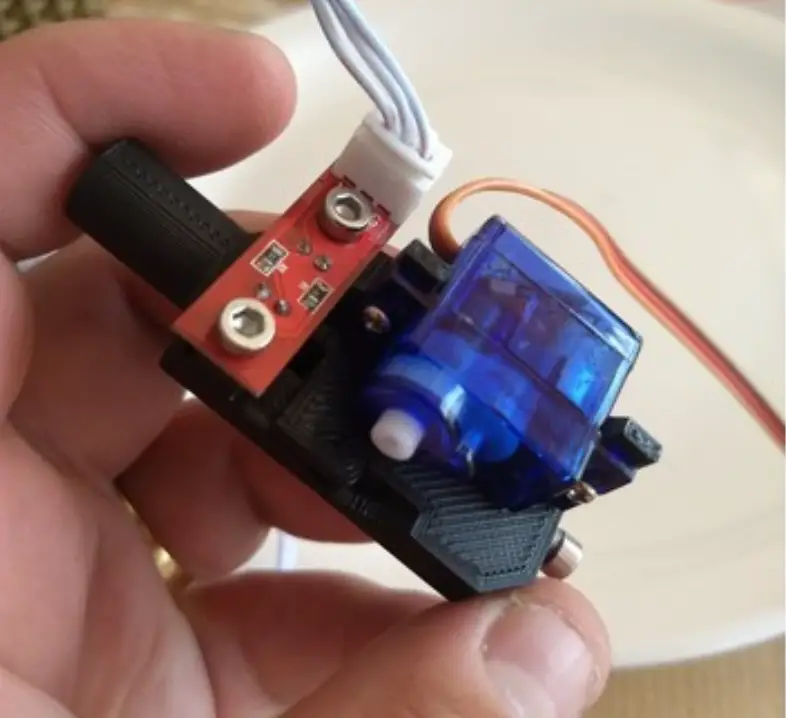The Ender 3 is a great printer. Despite being one of the most affordable 3D printers on the market, it comes with amazing features and capabilities.
However, there are some features that enhance user convenience. One such feature is automatic bed leveling. Upgrading your 3D printer with an auto bed leveling device ensures more precise and consistent prints.

As an Amazon Associate, I earn from qualifying purchases. If you make a purchase after clicking on a link I may earn a small commission at no extra cost to you.
Here we will discuss how to use this feature and what benefits it can provide.
Quick Navigation
Ender 3 Auto Bed Leveling. What Is It Exactly?
Ender 3 auto bed leveling is a feature that allows the printer to automatically level the bed, meaning that it can adjust the Z-axis height of the bed to ensure that it is always level with the print head.
Auto-level functionality is extremely useful for ensuring that your prints come out correctly, as an uneven bed can cause problems with adhesion and lead to poor print quality.
Who Should Use Auto-Bed Leveling?
Auto bed leveling is a great feature for any user, but it is especially useful for those new to 3D printing or those who frequently print on uneven surfaces.
The printer will automatically level the bed, so you don’t have to worry about manual leveling of the Z-axis. It can also be helpful for users who want to ensure that their prints come out perfect every time.
What Is Bed Leveling and Why It Is Important?
Bed leveling is a process where the printer uses sensors to detect the height of the bed and then adjusts the Z-axis accordingly.
The sensor is usually mounted on the print head and moves along during printing. It allows the printer to adjust the bed level constantly, ensuring that it is always level with the print head.
Importance of Bed Leveling
Bed leveling is an important part of 3D printing because it ensures that the printing bed is aligned, producing prints of the highest quality.
If the bed is not level, the prints will not be as accurate or precise. In addition, it can lead to wasted material and time, so it is important to ensure that the bed is level before starting a print.
Things to Consider Before Getting an Auto-leveling Sensor
Consider a few things if you’re looking for an automatic bed leveling system for your Ender 3D printer.
1. What Type of System Do You Want?
Do you want a simple probe that can be mounted on the bed and activated when needed, or do you want a more complex system that includes a probe and servo-controlled z-axis?
2. What Is Your Budget?
If you’re on a tight budget, you may want to consider a simple probe system. On the other hand, if you have a little more to spend, you might want to look into a more complex system.
3. What Are Your Specific Needs?
Are you looking for a bed leveling system that you can use with multiple types of filament, or are you looking for one specifically designed for use with PLA filament?
Some bed leveling systems can also compensate for slight irregularities in the bed, while others are not.
4. How Easy Is the System to Install and Use?
Some bed leveling systems can be installed in less than an hour, while others may require more time and effort. In addition, some systems may be difficult to use, while others are designed for ease.
There are two major methods used in auto bed leveling systems:
- Use of auto-leveling sensor
- Upgrading the 3D printer using auto bed leveling kits
What Automatic Bed Leveling System Should I Buy for My Ender 3D Printer?
a) BLTouch
What Is the BLtouch Auto Bed Leveling System?
BL Touch is an automatic bed leveling system that you can use with 3D printers. It uses a probe to detect the bed level and then adjusts the z-axis accordingly. It uses a BLTouch sensor, an electronic sensor compatible with bed materials.
The proximal hall sensors are placed on the bed and use infrared light to detect the height of the bed. The servo motor is connected to the printer’s Z-axis and adjusts the bed’s height based on the readings from the proximal sensor.
It has smart functions that allow one to have an enjoyable printing time.
The proximal sensor is a circular device placed on the bed of the 3D printer. The servo motor is attached to the Z-axis of the printer and looks like a small box.
How Does the BL Touch Sensor Work?
The BL touch sensor comprises plastic arms pushed out to contact the bed. The sensor is activated when the tip comes into contact with the bed.
When triggered, it sends a signal to the controller, pulling a wire attached to the printer’s z-axis. I raise or lower the z-axis depending on how far the arms are retracted.
Pros
- Saves time and avoids printing errors
- Simple to install
- High accuracy of 0.001mm
Cons
- It may is not compatible with all 3D printers
b) CR Touch
CR Touch is an auto bed leveling system for the Ender 3 that makes it easier to get consistent, reliable results with your 3D prints.
The CR Touch uses sensors to probe the bed and adjust the leveling accordingly automatically. It takes the guesswork from bed leveling and makes your prints look great.
How Does It Work?
Measure the distance between the nozzle and the bed with sensors using a retractable probe. The measurement is then used to adjust the leveling of the bed. It takes the guesswork from bed leveling and makes your prints look great.
After calibrating the Z offset, your printer will be ready to start leveling the bed.
Now that your printer is set up, you can start printing with ease!
The CR Touch makes it easy to get great results with your 3D prints. With its automatic bed leveling, you can focus on your design and let the printer do the rest.
Why use CR Touch?
- It eliminates the hassle of manual leveling of the bed
- Also, it ensures that your prints come out looking great
c) EZABL Pro
EZABL Pro bed leveling system for the Ender 3 is a great way to get your printer up and running quickly and easily. The kit comes with everything you need to start, including an installation guide to get started right away.
The EZABL Pro system automatically uses the custom capacitive sensor to level your bed, so you don’t have to do it manually. The system is easy to install and use, and it’s compatible with all types of filaments.
EZABL Pro has some features that enhance the accuracy of the print, such as zero temperature drift is a great choice for anyone looking for an easy way to level their bed, and it’s a great value for the price.
Premium features for EZABL Pro bed leveling system:
- Thermal runaway protection means your metal build plate is never too hot or cold for comfortable 3D printing.
- The system comes with an installation guide to start immediately.
- Custom capacitive sensors automatically level your bed, so you don’t have to do it manually.
- Fully shielding cables means never worrying about static buildup ruining your prints.
- Two power options give you the choice of using a USB or an AC adapter.
Many bed leveling systems are on the market, but the BFPTouch is one best. It is accurate, easy to use, and can save you a lot of time and effort when leveling your 3D printer bed.
d) BFPTouch
This system automatically uses sensors to level your bed, so you don’t have to do it manually.
The BFPTouch is a great option for those who want to save time and effort when leveling their 3D printer bed.
How does it work?
The BFPTouch system uses sensors to detect the height of your 3D printer bed. Once the sensors have been calibrated, one can be used to level your bed automatically.
The system is easy to install and use, and it can save you a lot of time and effort when leveling your 3D printer bed.
Why should one use a BFPTouch auto bed leveling system?
There are many benefits to using the BFPTouch system.
- First, it can save you time and effort when leveling your 3D printer bed.
- Second, it is very accurate, so you can ensure that your 3D prints will look great.
- Third, the system is easy to install and use, so you won’t waste time figuring out how it works.
FAQs
What Does Automatic Bed Leveling Do?
Since the 3D printers work in layers, the first layer is important since it provides a great foundation for the print. Bed leveling, therefore, aligns this layer with its printing bed to avoid uneven print.
Is an Auto-leveling Upgrade Worth It?
Whether or not an Auto-Leveling upgrade is worth it is a personal decision that depends on your specific situation and needs.
For example, it could be a worthwhile investment if you think you’ll use the feature often and the cost isn’t too prohibitive. However, if you’re not sure you’ll use it frequently or if the cost is high, you may want to hold off on the upgrade.
Does Creality Ender 3 Have Auto Bed Leveling?
The Creality Ender 3 does not have auto bed leveling, but there are a few upgrades you can purchase that will add this feature. First, one can consider the BL Touch Auto Bed Leveling Sensor, one of the most popular and reliable options.
This upgrade is worth it if you want to make your prints as accurate as possible. It will also save you time and hassle, as you won’t have to level the bed manually every time you want to print something.
Does the Ender 3 Max Have Auto Bed Leveling?
The Ender 3 Max does not have auto bed leveling. However, you can purchase an upgrade kit to add this feature to your printer.
Do Any Creality Printers Have Auto Leveling?
Yes, some Creality printers come with auto-leveling features. It can be a great time-saver, as it eliminates the need to level the bed before each print manually.
However, not all models have this feature, so check the specs before purchasing if auto-leveling is a must-have for you.
Conclusion
Finally, the Ender 3 auto bed leveling it’s great and can save you a lot of time and hassle. It’s easy to install and use, making leveling your bed easier.
However, this upgrade is not mandatory, you have to consider how often you level the print bed and also if the cost of the upgrade is worth it. So if you’re looking for an easier way to level your bed, upgrading must be a no-brainer.
Recommended Reading
Can You 3D Print Silicone?
Can you 3D print silicone? Silicone filaments had been impossible to print. Silicone is recently making advancements in 3D printing. Time will tell!
Can 3D Printing Replace Casting?
Can 3D printing replace casting? In the casting process, molten metal or plastic is poured into a mold with a cavity or hollow with the desired shape.
Is 3D Printed PLA Food Safe?
So, is PLA food safe? When combined with other additives, it can be unsafe to take in. When color is added to the PLA, then it is no longer safe to ingest.