A good printer is a vital aspect of an excellent 3D printing experience. There are several things you can do to improve on your 3D printers.
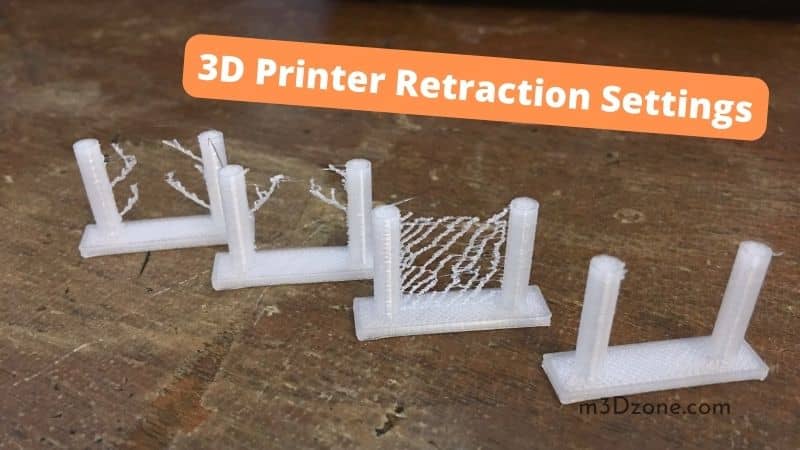
One such thing is to get the correct retraction settings.
Quick Navigation
- What Is Actually 3D Printer Retraction?
- Should You Enable Retraction for 3D Printing?
- What Is a Good Retraction Distance?
- What Happens When Retraction Is Too High?
- How Much Retraction Is Too Much?
- What Is a Good Retraction Distance for PLA?
- Should I Retract at Layer Change?
- How Much Is Retraction for PETG?
- Retraction Setting
- Conclusion
3D printer retraction settings refer to the speed and length in which the nozzle pulls back the excess filament within the extrusion system.
So the molten filament material doesn’t leak out of the hot end when it embarks on the minimum travel distance trajectory.
More importantly, retraction speed impacts the final 3D print model in a big way. A slow reduction speed leaves the plastic filament with a lot of time to ooze while it retracts.
Conversely, a fast retraction speed can cause the motor gears to grind the filament causing under extrusion.
What Is Actually 3D Printer Retraction?
Retraction occurs when the printer nozzle pulls back the 3D printing plastic filament to stop the molten plastic from oozing.
Retraction Settings
A retraction setting is a standard-setting you can use to eliminate excessive 3D model stringings.
The nozzle pulls the filament back when the printer finishes printing a model section if you enable the correct retraction settings.
You can specifically command your 3D printer on how to retract. You can control it on two parameters; specified length or speed retraction.
The printer’s settings enable the rejection of filament at a specific length or speed.
Retraction Speed
Retraction speed remains one of the most important retraction settings.
Retraction speed refers to the rate at which the extruder motor drives back the filament. Notably, you’re called to be cautious if printing at high speed.
3D printing at a speed greater than 70mm/s inevitably marks the plastic filament in a way that renders it unusable for further printing.
Retraction Distance
Retraction distance denotes the amount of plastic filament the extruder retracts from the nozzle.
For example, if you set your retraction distance at 7 mm, the extruder retracts the same amount of filament out of the hot end.
When the printer is ready to lay down filament after an initial retraction, the minimum length it lays down is 7 mm which is the same amount of filament previously retracted.
The minimum displacement length is the length you want the retraction to occur.
Should You Enable Retraction for 3D Printing?
Yes! You should enable your retraction settings every time you want to 3D print.
Using wrong retraction settings results in adverse 3D print outcomes. So, set a perfect temperature anytime you’re using flexible filaments.
Notably, using high-temperature causes problems as filaments tend to melt quickly. In the end, it over extrudes, causing blobbing issues.
On the other hand, a low retraction setting causes oozing as the nozzle starts leaking before the extruder reaches its next destination.
However, it would be best to deactivate your retraction settings using flexible filaments like the TPE. It prevents the filament from coiling on the vacuum extruder pinion.
What Is a Good Retraction Distance?
Retraction distance refers to the filament length that the nozzle extrudes. It remains one of the most basic retraction settings in 3D printing.
Getting the best retraction settings for your 3D printer includes correctly setting your minimum displacement.
Additionally, the retraction distance setting commands the nozzle to pull back the filament according to the same distance set in the printer firmware settings.
3D printing industry experts page the retraction distance at a range of 2 mm-7 mm. Notably, the retraction distance must not be more than the length of the nozzle.
If you want to adjust the retraction distance, increase the value in small increments to get your most preferred length. The retraction setting values will also depend on the filament type.
What Happens When Retraction Is Too High?
During the 3D printing process, retraction prevents plastic filaments from passing through the nozzle when it moves from one end to the next coordinate. It does so using a filament recoil movement.
A high retraction setting results in gaps and blobbing caused by pockets of air found in the print nozzle.
Contrastingly, a low retraction setting can cause the material to drip as the hot end moves from one section to the next.
The nozzle must stop filament oozing during the hot end movements. Otherwise, filament stringings will occur between features.
Furthermore, a high retraction speed results in some parts of the 3D model not getting enough plastic filament—also, the nozzle jams or clogs causing blobs and zits.
How Much Retraction Is Too Much?
Retraction setting varies depending on the filament type and complexity of the print object infill pattern.
For example, you won’t need the retraction system if you’re printing a single continuous 3D model. Therefore, in such a situation, you can deactivate your retraction settings.
However, if you’re printing a more complex 3D model with an intricate infill pattern, you must activate your retraction settings to get high-quality 3D printed parts.
Additionally, Retraction means that the printer will stop printing at parts with gaps in the model that don’t require any printing.
For example, if you’re 3D printing a hand, the printer nozzle must retract the filament in the gaps between fingers.
The standard retraction distance setting remains 2.0 mm to 7.0 mm.
But, you can only determine the optimal level of your printer retraction by carefully considering the quality of your 3D printed objects.
When your 3D printer continuously prints objects with blobs and zits, it means your retraction setting is high. The severity of the lumps and zits in your models indicates the level of Retraction.
Also, if you experience repeated nozzle clogs and jams, check your retraction setting; it could be too high.
Use the knob to tune and lower the retraction setting values by 0.20 in a trial and error method as you monitor the quality of your prints.
Tune the values incrementally by o.20 until you get perfect 3D printed parts.
What Is a Good Retraction Distance for PLA?
Retraction distance settings respond to how far the filament materials can travel during 3D printing. PLA and ABS plastic filaments optimally print at a speed of 40-60 mm/s.
Different filament types call for different settings. To reduce stringing, you need your retraction settings to be correct.
PLA prints at a lower temperature and has a standard retraction distance between 0.5 mm to 1.0 mm.
However, for your unique individual needs, conduct a trial test across the PLA value range of 0.5 mm to 1.00 mm until you find a value set that best suits your needs.
Should I Retract at Layer Change?
If you’re dealing with the issue of oozing, it would be best if you consider the nozzle movement along the Z-axis.
Your retraction setting should be left on but be sure to move the nozzle to reduce the chance of blobs forming.
How Much Is Retraction for PETG?
Turning on the retraction settings on your 3D printer slicer software enables your printer to rewind filament at the end of a print. Also, it causes harmful pressure to build up in the nozzle.
For PETG plastic filaments, the recommended print speed is between 30 to 80 mm/s.
Additionally, the retraction distance for a Bowden design is between 2-5 mm. On the contrary, it is different for a direct drive printer at 1.0 to 2 mm.
Retraction Setting
The 3D printer has many settings, with retraction settings remaining a primary 3D printer configuration setting.
Also, retraction speed and retraction distance constitute the most important retraction settings.
Conclusion
Retraction speed denotes the speed at which the extruder motor pulls back melted filament.
On the other hand, retraction distance refers to the volume or length of the filament that the extruder retracts. More significantly, the retraction settings enable the 3D printer to produce high-quality models devoid of blobs, zits, and stringings.
Recommended Reading
Gaps in 3D Print. Easy Guide to Fix Them!
What are gaps in 3D print? Gaps are defects found on the sides and surface of 3D printed models. These are tiny holes and failed print spots that cause...
How to Make a 3D Model From a Picture in 5 Easy Steps
How to make a 3D model from a picture in 5 easy steps! With a few practice runs, you will be able to quickly turn any 2D pictures into 3D objects. Let's see!
How to Fix PETG Corners Lifting in 9 Easy Steps
PETG corners lifting issues? We got the solution for you. In just 9 easy steps you won't have this annoying problem anymore. Read on to find out more!
