How fast you can 3D print depends on multiple factors including your printer, filament used, the resolution required, size of the parts, nozzle-size, type of printing technologies involved, pre-processing, and post-processing tasks.

Converting 3D models into finished products is a time-consuming process, sometimes taking over 12 hours. Generally, 3D printing is slower than traditional manufacturing techniques.
Are you wondering if you should get a fast 3D printing machine? This article will tell you that and aid you in picking the best speed to work with.
Quick Navigation
- How Long Does It Take to Print With a 3D Printer?
- What Is a Good Print Speed for 3D Printers?
- What Is the Speed of a 3D Printer?
- Are 3D Printers Slow?
- Speed Settings of Your 3D Printer
- How Does Print Size Affect Timing?
- How Do Infill Settings Affect Speed?
- Do You Really Need a Fast 3D Printer?
- How 3D Printing Speed Is Measured
- Conclusion
How Long Does It Take to Print With a 3D Printer?
Most 3D printing machines lay down filament at a maximum of 150 mm/s. However, choosing your ideal pace depends on the type of filament in use and what quality of 3D prints you are after.
Some filaments require extremely high temperatures before melting, for instance, Nylon. For this reason, they stay at the hot end nozzle of your printer longer than other filaments. With such a drawback, setting your level at around 80 to 100 mm/s is ideal for great prints.
For prints needed to be very sturdy or require extremely high precision, low rates are essential for proper bonding and solidification. If you need to make a high-resolution tool, you can sacrifice time and print at super low speeds.
Many 3D printing machines accommodate as little as 40 mm/s.
Understanding your 3D printing speeds is useful when setting up your machine. However, the settings are somewhat abstract. It’s challenging to figure out how quickly your “fast” setting can get you the production parts or prototypes you need.
Let’s say you want to print a standard phone case with an acceptable, though not outstanding, level of resolution. Getting the finished product can take around three hours.
Printing a figurine of a sci-fi movie hero with all the intricate details involved in the costumes can take quite a while. A 10-inch object, for instance, can take approximately 10 to 12 hours.

The above estimations don’t include the model searching process, adjusting object dimensions using computer-aided design technology, and loading to the slicer software.
You also need to consider the time taken setting up the 3D printer, feeding in the filament, adhesive application to its build platform, the print bed leveling process, and troubleshooting any problems.
What Is a Good Print Speed for 3D Printers?
With a quick 3D printing pace, artifacts may overheat due to insufficient cooling. It can also result in over extrusion, ringing, and weak adhesion of layers.
An extremely slow 3D printing speed can deform a print because of the nozzle sitting for way too long on the plastic. The safest rate is the fastest your printer can use without affecting the quality much.
Although you can have an overall 3D printing pace for your entire object, you can also decide to go for different rates for each part of your print.
- Outer and inner walls: printing your exterior walls at slow speeds usually leads to better surface finishes on prints.
- Top and bottom: a low 3D printing pace enhances the reliability of closures on top layers, especially when working with large-area prints.
- Support infill: Support quality is not a big issue. So, there isn’t a big problem if you use a fast rate on your prints here.
- Support interface: this denotes the 3D printing momentum at which support roofs and bottoms are printed. Since your support’s tops and bottoms have to stick to the model well, lower rates are necessary to ensure proper layer adhesion.
The type of material you use can also affect the perfect 3D printing rate to use. For instance, with PLA, the appropriate speed majorly relies on the 3D printer and its upgrades.
While printing PLA on a standard Ender 3 with no upgrades, set the pace between 40 mm/s to 70 mm/s. However, 60 mm/s is the recommended option for better prints.
What Is the Speed of a 3D Printer?
3D print speed refers to a metric that dictates how fast a 3D printer can create a model from raw material. This rate includes the amount of time taken to deposit material into or onto an object.
3D printing machines with quick 3D printing rates can deposit more substance in a limited time than slower 3D printing machines.
DLP/SLA printers have a minimum of 20-36 mm/hr rate with maximum performance at 720 mm/hr. FDM start from 50-150 mm/hr up to 500 mm/hr.
SLS printers are generally the slowest, with rates ranging from 48 mm/hr to 60 mm/hr. On the other hand, Multi Jet Fusion 3D printing machines move quite fast from 2800 cm³/hr to 4000 cm3/hr for a start, and the fastest working at 4500 cm3/hr.
Are 3D Printers Slow?
A major thing crippling the 3D printing technology from becoming completely practical and revolutionary is the pace. This is especially true for FDM 3D printing machines, which are the most popular nowadays.
Depending on the size of the object and the layer quality you want, an FDM 3D printing machine can finish the job in 12 hours or more. Given this timeframe, FDM printing fails to leave up to the word “rapid” in rapid prototyping.
However, SLA printers are a little faster, although the average price is slightly higher than FDM 3D printing machines. Some 3D printing machines can even complete one human-sized product in a matter of hours.
Also, taking actions like doubling your layer height can hasten the 3D printing processes.
Speed Settings of Your 3D Printer
3D printers currently support three main sets of printing rates. The first ranges from 40 to 50 mm/s, while the second is between 80 to 100 mm/s. Meanwhile, the fastest operation is at about 150mm/s. Some 3D printers operate at 150 mm/s, though.
3D print rate is typically set in your slicing software used to prepare the 3D model for printing.
For example, in Cura’s version 15.04, you only need to decide your level from its Basic tab. This isn’t so in former versions, where you first need to change to Advanced mode followed by opening the Speed tab before accessing the printing pace settings.
Upon changing the pace of the process, layer height, infill, or any print setting, Cura recalculates printing durations and displays them.
How Does Print Size Affect Timing?
Size is one of the leading factors affecting timing in 3D printing. The more layers a part needs, the more the number of passes your print head has to make. As a result, the amount of time taken increases proportionately.
Besides the volume of your 3D model, its footprint, denoted by the X and Y axes, also affects the time taken to print. In models with large footprints, the head has to travel far from its starting point. Therefore, printing takes much longer.
How Do Infill Settings Affect Speed?
Infill settings affect the amount of extruded materials. These materials differ depending on the level of your infill percentage. The differences between infill percentages of 10% and 100% are quite noticeable, especially when dealing with large parts.
The infill pattern affects your 3D printing pace. The more complex these patterns are, the longer it takes to finish printing.
Regardless, the greatest effect of infills on printing speeds is through the density in question. Although a heavy density infill promotes the strength of your 3D printed model, it also increases the time taken to complete it.
Do You Really Need a Fast 3D Printer?
You don’t need a fast 3D printer unless you are a big company that majors in the mass production of 3D-printed objects. In fact, a quicker 3D printing rate is synonymous with lower-quality models.
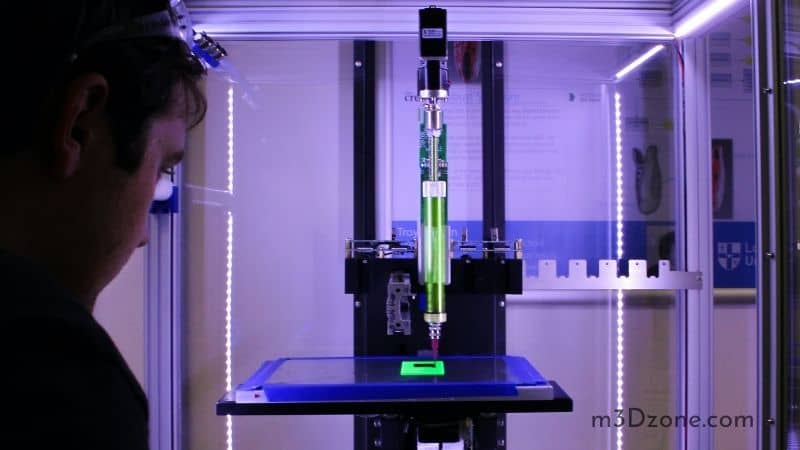
Past 150mm/s, the output quality drops drastically. Moreover, you may start experiencing problems with the filaments as they tend to slip at such swift rates. So, users that want to focus on minimal quantity manufacturing are best suited for slow technology and printing processes.
How 3D Printing Speed Is Measured
Although some differ, most 3D printing machines operate with mm/hr (millimeters per hour). An FDM unit(fused deposition modeling), for instance, runs at approximately 100 mm/hr. This means it deposits 100 mm of material every hour.
Despite this, you can adjust FDM printers to make their rates faster. Some FDM printers have a print level reaching up to 500 mm/hr, hence five times quicker than usual.
SLA/DLP 3D printers operate even much faster than FDM printers. While an FDM printer peak at 500 mm/hr, the latter models can function at up to 720 mm/hr.
There are numerous other 3D printers, with some being faster while others are slower than the above. Nevertheless, the swiftness of 3D printing is a flexible metric that denotes the amount of substance a 3D printer can deposit at any given period.
Conclusion
With an excessively quick 3D printing rate, cooling fans don’t get adequate time to cool down the extruded filament. In effect, you may end up with uneven layers, lines across the product, and sometimes failed prints.
With your printer being overly slow, your fans will quickly cool the filament. This may not affect your prototypes or parts much but can cause nozzle blockage as it slows things.
Users who maintain a balance between their 3D printing pace and nozzle temperature can make fantastic parts and objects in the shortest time possible.
Recommended Reading
3D Printer PID Tuning. Useful Calibration Guide!
3D printer PID tuning main objective is to ensure you adjust the reaction of the PID controller to setpoint changes and minimize variability of control error.
How Much Does It Cost to Run a 3D Printer (At Home)?
How much does it cost to run a 3D printer it's a question that many users ask. The overall cost of running a 3D printer depends on so many factors. Let's see!
Wax 3D Printing. Is It Possible? Quick Overview!
Wax 3D printing is a great way to create complex objects quickly and cost-effectively. It's perfect for applications where time is a factor. Let's see more!
