3D printing is an amazing technology. It can be used to create prototypes, new products, and even art pieces. But what if we need to pause the print?
Can you pause a 3D print overnight? How long can you pause? This blog post will answer these questions and more!

As an Amazon Associate, I earn from qualifying purchases. If you make a purchase after clicking on a link I may earn a small commission at no extra cost to you.
You can pause a 3D print directly from your 3D printer control box, through your 3D printer file instructions in your slicer, or through control software like OctoPrint or Pronterface. Also, you can pause a 3D print by selecting the “Pause Print” option from the display screen.
Learn about how to pause prints, and learn how you can use them to your advantage.
Quick Navigation
Is It OK to Pause a 3D Print?
It’s not recommended to stop prints in progress, but it is possible to pause a 3D print. Stopping a 3D printing process is tricky, but there are several reasons why you might need to stop or pause your print.
Some people are scared to leave a printer running unattended for most of the day when they will be at work. Others consider printing overnight to be too loud since people need sleep.
When you are ready to resume your 3D printing, open the UI and click on “Resume” This command stops the 3D printing action, and returns the printer to its previous state.
When you aren’t exactly sure how to pause a print on your 3D printer, you’re in luck because the instructions are always available.
You have a pause option on the user interface, and this can be used to do the following:
- Prevent heating elements from being turned on
- Replacing filaments
- Change colors after a certain layer
- Embed objects into a 3D printed object
- Move the printer to a different area
How Long Should You Pause a 3D Printer?
You can pause your 3D printer as long as you want, so long as the print doesn’t move from the bed or be knocked off. Sometimes the printer can be a bit slow to reprint after setting or changes are made, so just keep checking in on it. Typically, you need to pause a 3D printer for as little as 5 minutes or as many hours as you want.
Some 3D printers, including the Prusa Mk3S+, or the Ender 3 V2, produce better results when they pause. The main goal with how long you can pause your 3D printer is to keep your print from sliding off the print bed.
When we let the 3D printers cool down, sometimes it is not always necessary to unpause them. But if you want something reliable with a long-lasting and strong grip on your print material then you need to take care of it properly.
If you leave a 3D printer idle for an extended period, there is a chance that your print will drop off.
If the problem with your print can be traced to something external and not a property of your filament, it is likely that you have experienced a warp or twist in your prints.
Learn how to pause a print for 3D printing with the Ender 3. It’s important to make sure you initiate an SD card so the resume option is on.
Several people have mentioned that they paused a 3D print overnight. Their recommendation is that all the parts of your 3D printer must be in good condition.
Within a few seconds, the machine will stop, allowing you to take a long pause without any major negative impact.
Some users paused their 3D prints for several hours and were able to resume the print without any difficulty. As long as your print remains stationary, you can pause it for a significant period of time. Adhesives can help your 3D prints to stay in one place better.
Some users recommend that you pause your print, but keep your printer on. This helps to keep the surface you’re working on warm. Make sure the build plate is warm when you resume a print to make it easier for the print to retain its shape.
You can ward off the effects of temperature fluctuation by using an enclosure or a material that is known not to warp. If you want your 3D print to stay cool and not change shape, it’s important to take the time to allow the object itself to cool down. This can lead to adhesion issues with the build plate.
You can break the 3D print into smaller sections. This will ensure no gaps exist between printing each part and that the detail level of your overall design is not impacted.
Once the parts are stuck together, you can use superglue or another strong adhesive to affix them.
Interesting: Impact of 3D Printed Houses on the Market
Do 3D Printers Need a Break?
A 3D printer will need to have an occasional break, but it is manageable if you properly maintain the quality of its parts.
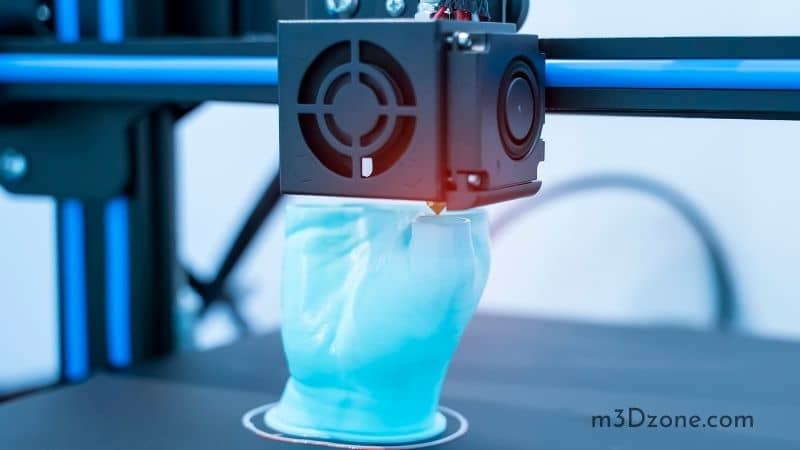
If you have a 3D printer that not only is reliable, but prints multiple times daily without any problems, then you won’t need to worry about having your printer break down on the job. Take the necessary time to ensure that your 3D printer is well-lubricated, and has fresh belts.
3D printers tend to run for hours with some users stating that they have used them for a resting state of up to 35 hours. Others have 3D printers that can run for more than 70 hours.
Some 3D printers are better for running for longer periods of time than others. You want to test how this 3D printer operates because some can handle 3D printing for hours while others might not do so well.
If you have an inexpensive 3D printer that isn’t well known, then you will likely get a machine at some point where it just stops working. A popular and reliable 3D printer that has not been tampered with or repaired before is a lot more likely to last for longer than an average model.
These 3D printers have high-quality designs and cool down quickly so they won’t underperform or malfunction.
Your 3D printer should function normally unless there has been damage or an issue that could compromise the print quality.
You don’t want to completely give up on your 3D printer, so you should take short breaks from the printing state to prevent problems. Some parts of a 3D printer can wear out over time, but this is generally rare.
The safety feature, “Thermal Runaway Protection,” protects your printer and the rest of your home as well as the surrounding environment.
Thermal Runaway Protection connects directly to the thermistor and uses it to do temperature readings. If this firmware detects that the temperature has been excessive, it automatically stops or pauses the printer.
If a printer gets into an extreme temperature and keeps working, it could turn your home into a fire hazard.
Do I Need to Pause an Ender 3 Printer Overnight?
How do you pause the Ender 3 Pro print?
You can pause an Ender 3 printer for a long period of time (such as overnight) by using the “Pause Print” feature within the control box. Make sure not to click the “Stop Print” button instead because this will end a print that you initiate. You’ll be able to resume printing with ease in the morning.
You can even turn off your 3D Printer while in progress and still restart the print later on, but you need to ensure you re-initialize the SD card so that your 3D printer will recognize that a file is simply paused rather than completed.
On confirmation, the nozzle is brought back to temperature and resumes printing from its previous stopping point.
Does Ender 3 Pro turn off after printing?
Ender 3 Pro (see on Amazon) – the printer for all your needs. Its automatic power-off feature keeps both you and the machine safe, keeping it a budget-friendly alternative to more expensive models. The short answer: Yes, Ender 3 Pro does turn off automatically after printing.
You might like: Does a Printer Use a Lot of Electricity?
Can a 3D Printer Catch on Fire?
You might think that a 3D printer is the safest place in your house, but it can actually be one of the most dangerous. The filament used to create objects inside a 3D printer can become extremely hot and catch on fire if not stored correctly!
If you want to avoid this risk, make sure you store any unused filament away from an open flame or heat source and when printing anything with heated filament, always keep a fire extinguisher nearby in case you see some fumes from your 3D printer.
Conclusion
If you’re concerned that your 3D printer is overheating, it might not be a good idea to leave it on overnight. This can be done by using the pause command.
This should be a fairly easy task because it’s already built into the system. This feature allows you to suspend printing and resume your printer in the morning.
When you want to start printing again, use the resume print option. If you’re planning on doing this, there are a few potential issues that you might want to look for, such as creating an uneven finish and having the print come out of position.
To make these minor adjustments, like changing the filament or adding a nut, you will need to keep your engine and bed warm.
Recommended Reading
3D Printer Extruder Clicking? Why It Does That?
3D printer extruder clicking is a common issue for 3D printers and can be caused by many different things. It could be an issue with the stepper motor...
Do ABS Need an Enclosure for a 3D Printer?
ABS filaments tend to warp more than other printing materials post-processing. With an enclosure, you can maintain the right temperature for quality prints.
Prevent PETG Blobbing. Detailed 3D Printing Guide!
What is a PETG blobbing or stringing? It refers to small lumps or hangings seen on the surface of a 3D final product. Let's see how to prevent it!
