3D printing over extrusion happens when your 3D printer extrudes too much material. Certainly, over-extrusion ruins the quality of your 3D models.
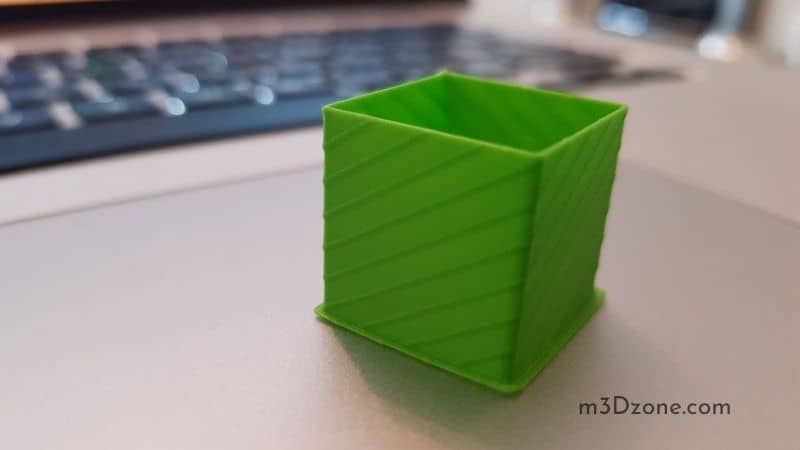
As an Amazon Associate, I earn from qualifying purchases. If you make a purchase after clicking on a link I may earn a small commission at no extra cost to you.
The things that compromise 3D print quality due to over-extrusion include dimensional inaccuracy, layer dropping, stringing, blobs, oozing, and jams. Therefore, avoiding over-extrusion needs to be prioritized.
To mitigate against over-extrusion, you may adopt several techniques. Key among them are adjusting slicer settings, lower the extrusion multiplier, and avoiding the use of the wrong filament diameter.
The article seeks to explain in-depth issues surrounding 3D over-extrusion and steps you can take to avoid it to create quality 3D prints.
Quick Navigation
What Is Over Extruding in 3D Printing?
The jams, hitches, and glitches caused by the over-extrusion of too much material can be frustrating and costly to 3D technology enthusiasts. Over-extrusion leads to wastage of power and 3D printer filament material.
3D printers use software to operate. The software constantly communicates to the printer to ensure that the nozzles splotch the correct plastic filaments.
Notably, most 3D printers have no proper mechanism for monitoring the amount of plastic being extruded.
Therefore, if the extrusion settings are not configured properly, the printer may extrude too many materials and cause poor print quality.
What Causes Over Extrusion in 3D Printing?
Over extrusion refers to a situation where a 3D printer splotches excess plastic materials resulting in poor 3D models. Signs that your printer is over extruding may be oozing, stringing, blobs, and dimensional inaccuracy, among others.
These signs should alert you that, indeed, you may be up against 3D printer over-extrusion.
How Do I Fix Over Extruding?
-
Over Heating
Printing Temperature
The extruding plastic filament has a temperature of between 190 to 240 degrees celsius. At this printing temperature, the plastic filament remains hot and is easily be molded to any desired shape. However, as it cools down, it solidifies into the final product.
Therefore, you need to take precautions to ensure you achieve a proper printing temperature to encourage an optimal plastic flow rate.
Discolored filaments caused by burning filaments darken some layers and may result from neglecting to observe optimal printing temperature.
-
Extrusion Multiplier Settings
When you encounter signs that indicate your printer may be over-extruding, you need to stop the Printing and work on your extrusion multiplier controls. Sometimes, you may work only a few settings, and you are good to go.
The extrusion multiplier controls the extrusion flow rate. Notably, the extrusion flow rate is determined by the speed and amount of 3D filament material coming out of the printer nozzle.
To control the extrusion, adjust the multiplier settings in your 3D printer or the flow rate settings of your 3D printer. The multiplier settings need to be done using the recommended filament specific values for the 3D printer.
-
High Filament Flow Rate
You may recognize a high flow rate when too much filament material keeps flowing out of the printer nozzle. Remember, in case the over-extrusion persists, the end product will be compromised in quality.
The problem may lie with your flow rate settings, and you may need to work on it immediately. The high flow rate destroys the dimensional and surface sharpness of 3D models.
A high filament flow rate causes the upper layers to be more extensive than the lower layers. Due to the filament coming out fast, the layer, may not cool as fast before another layer is added on top. It may even cause warping of the print.
A high flow rate also causes more heated filament material to be extruded. Though it guarantees strong bonds between layers, it may be destructive in a way.
Achieving good print quality calls for you to avoid over extrusion issues. You may achieve it by controlling how much plastic can be extruded through the nozzle. Therefore, lowering the filament flow rate may mitigate this challenge.
-
Use of Wrong Filament Diameter
Application of the wrong filament diameter size to your 3D printer slicer forces the printer to extrude plastic material at a higher rate causing over extrusion.
If the 3D printer slicers take in a thinner filament diameter than the correct filament diameter, then filament will be extruded at a higher rate resulting in over-extrusion.
Ideal filament diameters are 1.75, 2.85, and 3mm. These fit well in the printer extrusion width, improves print quality, and substantially enable optimal printer nozzle operation.
Using the correct filament diameter helps end frequent nozzle jams and gives you a better 3D printing experience.
-
Big Nozzle Size
When shopping for a 3D printer, you need to take a keen interest in the printer nozzle size.
Nozzles come with the printer, and it may be pretty challenging to try to adjust one during printing. Printer nozzle size plays an integral part in the overall quality of your 3D printed model.
A wrong printer nozzle size can mess up your 3D printing experience. However, the correct nozzle size affects your final prints positively as printing is devoid of over-melted filament.
The nozzle size affects the printer extrusion width of your print. So, the better the nozzle size specification, the better the print quality, as the nozzle will extrude the right amount of plastic material.
-
Fixing 3D Printing Over Extrusion
Reset Extrusion Multiplier
The slicer software of your printer has extrusion multiplier setting tools. So get to settings and identify the multiplier settings. The default settings remain one though you enjoy the option of setting it between a range of 0.9 to 1.1.
Still, different printer brands may have slightly different settings ranges. It means you can either slightly go upwards or downwards, depending on your needs.
You may then proceed to change settings by rewriting the values that range between 90 to 100. Here, you also enjoy the liberty of choice as you may still set it slightly lower or upward along with the set range.
Lower Printing Temperature
To lower the printer temperature to its ideal temperature, go to settings in the printer software and slightly lower your printer extruder temperature.
It helps control extruder temperature and enables precise extrusion of material since plastic material gets melted far slowly.
Extruder temperature may be reduced when 3D printing. Begin dialing down when you notice signs of over-extrusion, such as the production of large layers or oozing blobs.
Adjust the temperature as you keenly watch your prints to stop it when the prints look as sharp as desired.
This process needs a bit of concentration on your part. It’s a keen trial and error as you only stop lowering the temperature when you like the dimensional preciseness of the prints.
Avoid Too Much Material By Reducing Flow Rate
You may avoid using too much material that eventually causes wastages by finding out the best flow rate that suits your printer menu. Different printers have different flow rates depending on the size of the nozzle.
It remains a trial and error method as you seek to end the extrusion problem. Pick a model you desire to print and deliberately work to stop more filament material from being extruded by the printer’s nozzle.
You may achieve lowering the flow rate by adjusting the settings until you get the ideal setting that allows the creation of quality prints.
How Do You Test Over Extrusion?
You may adopt different test models to test over extrusion and, by extension, under extrusion. Over extrusion may be caused by filament coming out from the extruder too fast due to the big nozzle size or filament flow rate, among other reasons.
It follows that the extreme opposite of these factors causes under extrusion.
You may decide to test over extrusion using a test model where you print with 0% infill and 1.2mm thickness. (Approximately three cells) for 0.4mm nozzle.
You may need to wait for it to cool down before taking it out of the build pale. This test may take around 7 minutes.
It tests edge extrusion, and for this reason, all corners of the print are rounded to avoid corner over extrusion. The bottom is tampered with to avoid measuring problems as the first layers tend to bulge out because it’s squished to improve adhesion.
To test using clippers, you may print one measure to the inner and the other to the outer. If it turns out that the outer part is more significant than the inner, the difference may be attributed to over extrusion.
But if the inner part is more prominent in size, then the difference may be due to under extrusion.
You may also test without any tools. Print two parts and they should perfectly fit together. If they can’t stay connected, then you may be experiencing over extrusion. But if you notice space between them, then that may be under extrusion.
Is It Better to Over Extrude or Under Extrude?
Non may be deemed better than the other for the simple reason that both produce inferior print quality. However, depending on the specific type of 3D model and its intended use, over-extrusion may be preferred to under extrusion.
Over extrusion occurs if your printer is not configured correctly, resulting in the nozzle extruding more plastic than the software anticipates. The excess plastic may ruin the dimensions of the print.
Under extrusion, by contrast, occurs when less plastic exists in the nozzle than the software expects. It causes gaps between extrusion layers that can result in damaged and weak models.
Over extrusion may be better than under extrusion because you can work on improving the rough edges of over extruded parts by methods like extensive sanding.
On the other hand, under extrusion creates gaps in layers that lead to parts that are susceptible to severe damage and are pretty weak.
Conclusion
Over extrusion leads to severe challenges in the 3D printing industry. It is the cause of low-quality print and both power and material wastages and should be eliminated.
The article provides helpful insight into this vital aspect of 3D printing that most hobbyists encounter repeatedly.
Recommended Reading
Waterproofing 3D Prints. Make Your Print Waterproof and Airtight.
There are various ways of waterproofing 3D prints. You can print thick layers, use water-resistant filaments, use a wider extruder, increase the perimeters...
3D Printing Pillowing Problems. [Prevent Top Layer Issues]
When the first few layers of your 3D print come out with little bumps and holes, a rough top surface, the problem is referred to as 3D printing pillowing.
Wall Thickness 3D Printing. Do It Perfectly!
What is wall thickness 3D printing? It is the distance between one side of your 3D part and its opposite surface. Recommended thickness to ensure the...
