There is more to beginning a 3D printing venture than getting the necessary materials. Besides, you have to know which materials to use depending on your budget and what you want to attain.
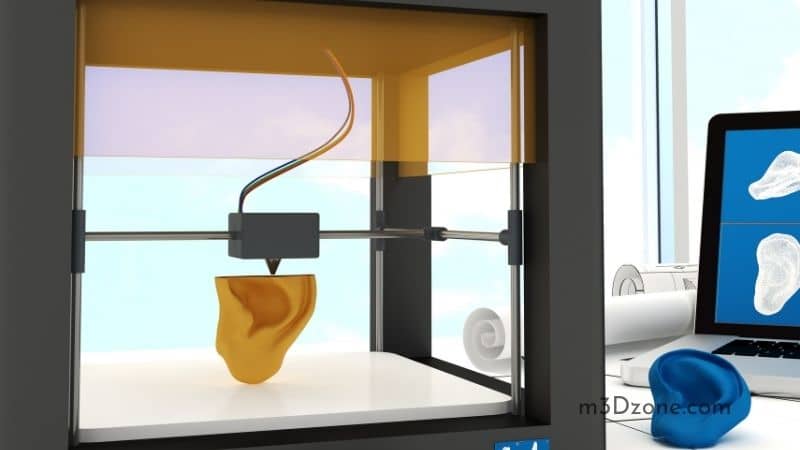
Grasping how to print plus the problems you may encounter and how to solve them is essential. Not every niche might benefit you; hence you should consider your market before investing.
Quick Navigation
Our in-depth guide to 3D printing will help you when getting started.
How to Start 3D Printing? How Do I Get Started With 3D Printing?
Before acquiring a 3D printer, modeling software, and slicing software, you need to consider your vision versus your budget. These two factors greatly influence purchasing decisions when getting started with 3D printing.
Are you searching for an affordable printer to use at home or a pricier option for business use?
Step 1: Purchasing 3D Printing Materials and Tools
Once you know the budget you are working with, it’s time to get your 3D printer, a 3D scanner app or modeling software, and slicing software.
When scrutinizing these products, consider the print quality, printing speed, features, and price, among others.
Step 2: Creating a 3D Model
With all the materials at hand, you can begin the 3D printing process. Using your software or app, construct your 3D model on a computer. Include all the details to your model with the respective colors.
Something to note is that the extent of your achievements depends on your app or software’s ability.
Step 3: Slicing the Digital Model
Using the slicing software, you can develop the layers required to get an excellent 3D printed replica of the model. Doing this ensures your 3D printer covers all the details of your model without skipping.
Step 4: Uploading Your VRML or STL File To the 3D Printer
Upon completing the model, you’ll have to export then upload your file depending on your 3D printer’s parameters. Usually, these printers use Virtual Reality Modeling Language (VRML) or Standard Triangle Language (STL) files.
Step 5: Printer Preparation
Preparing your printer is necessary before printing. Machines are different, and each requires its materials and printing procedures.
-
Loading the Filament
Your extruder ought to be ready for filament extrusion before 3D printing begins. Loading starts by heating your extruder’s hot end to attain the filament’s molten temperature (usually not less than 175 °C), followed by adding filaments to the heated extruder.
-
Bed Leveling
Your build platform should be level for successful object creation. Depending on your machine, bed leveling can be automatic or manual.
A level bed is vital since if your print bed is very far from the nozzle, the starting and most vital layer won’t attach to the print bed, leading to your print falling.
Step 6: Start Printing
With your printer ready for action and the digital file uploaded, it’s time to start printing. The time taken to print depends on the size of your models, the intricacy, and which 3D printers you are using.
Step 7: Post-Processing Steps
Depending on the creation and your printer’s model, you may have to do some post-processing at the end. These may include object treatment, painting, or brushing away dust.
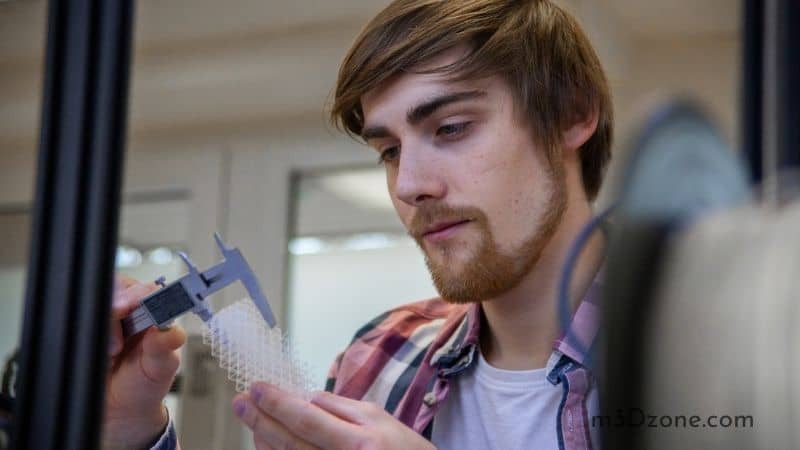
At the start, develop simple objects as you slowly increase the complexity. Once you familiarize yourself with the 3D printing service, subsequent processes are a cinch.
How Much Does It Cost to Start a 3D Printing Business?
Your budget depends on how massive or small you’re planning to begin. For example, if you want to begin from home with one to two printers, you can use your money rather than funding.
But if you want to begin a big manufacturing business, looking for financiers and funding options is a sound idea. Another option is to begin from home and expand as you go along.
When considering your 3D printing business’ budget, several costs are straightforward and should be the first to think about. These include the price for your printers, rent costs, and marketing costs. Because you are offering products, you should also consider the insurance cover.
If you’re planning to begin from home, you should consider your business’s effect on your insurance and utility bills. Also, consider how it affects your consumables, including materials, sheets, bed adhesives, and nozzles.
Depending on the type of printer you pick, your startup costs can range between $1,000 and $10,000.
Is 3D Printing Profitable?
Although 3D printing is a relatively new business opportunity, it’s very profitable. How much your 3D printing business will earn depends on which niche you choose and your creativity.
Many niches in 3D printing face tight competition. But careful analysis and selecting the best choice is likely to present you with lots of money-making opportunities.
Here are some profitable niches to tap into:
Models and Prototypes
Industries like science, engineering, and architecture often have to print models of chemical compounds, buildings, and devices. Moreover, 3D printing is crucial in design analysis.
Setting a printing lab near a tertiary institution can be quite profitable as students offer a high demand for 3D models.
Making Your Designs
You can create your designs and sell them without having to get a 3D printer. This is a brilliant way to begin without spending a lot. All you need to do is create designs and get a 3D printer manufacturer to make the models on demand.
Sites such as sharebuilder.com allow you to create and sell your ideas with ease.
Find out the most popular designs with reprinting and learn how to make them should you have a massive project.
Without knowledge of the types of designs to create, you can get a design professional to help you develop clear images of what you wish to make.
Sell Your Models
This is one of the most popular money-making methods when it comes to 3D printing. You can make your unique models and sell them on popular platforms like Amazon and eBay or even on your website.
Another way is to customize and design items that people give, for instance, mugs, laptops, and so forth.
Start Online Courses
Many people want to learn about 3D printing but don’t know where to begin. You can have your courses across various social outlets, like Youtube, Fiverr, Udemy, or on a personal website. Writing a 3D print ebook and selling it on Amazon is another excellent idea.
So, if you are quite familiar with 3D printing, then create online lessons to help people improve their skills. A good thing about video uploads is that you only need to do it once and can earn from it for many years.
On-Demand 3D Printing Business
Get several industrial 3D printers and make an online business from them. You can have consumers submit their designs on your website and then charge them to print these designs.
Another way to get started is by working with customers on big projects. Depending on what they want to print, you can design 3D prints for them while also printing for more substantial gains.
What Is 3D Printing for Beginners?
3D printing refers to the creation of three-dimensional objects. Your 3D printer reads digital information from your computer, indicating how to layer materials to make the desired object.
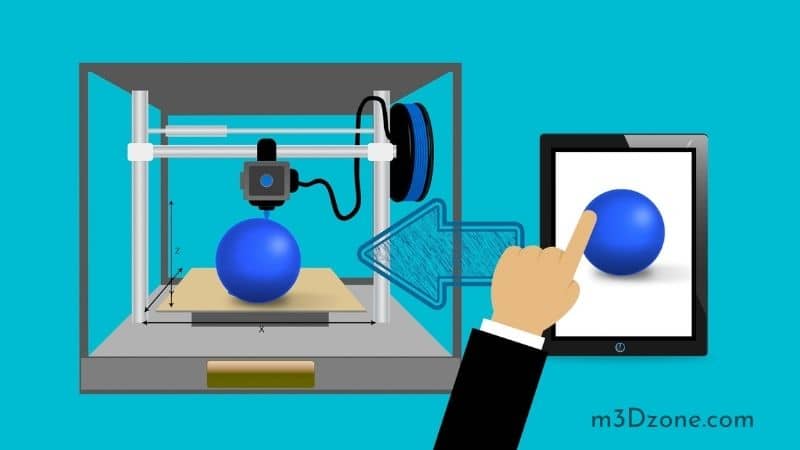
3D printing employs a procedure called additive manufacturing. Additive manufacturing and 3D printing are mostly synonymous. However, additive manufacturing is more frequently used to describe mass manufacturing and mass consumption.
Additive manufacturing allows people to develop complex items and parts layer after layer with 3D design software. 3D printing provides an affordable way for consumers and companies to quickly create products that would otherwise be costly and time-consuming.
What Do I Need to Start 3D Printing?
There are various necessities a beginner needs to start 3D printing.
Modeling Software
You require precision and high expertise to create fantastic 3D prints. 3D modeling software acts as a guide making it less complicated to refine imagination to form 3D copies for printing models.
Fortunately, there are lots of free superb 3D printing software available for beginners and those with minimal startup capital. However, as your business progresses, you may consider investing in paid software with superior 3D printing features.
Read online reviews of different 3D design software to help guide your pick on what suits your goals. Additionally, consider their ability to properly align models on your print bed and printer models supported.
Here is a few top-quality 3D design software to try out when getting started:
-
Blender
Blender is a trustworthy open-source content development program with features found in high-end alternatives. This free 3D software is available to all leading General Public License (GNU) operating systems.
-
Google SketchUp
Google SketchUp has simple tools you can use when drawing edges and faces. With its Pull/Push drive, you can convert any plain surface into 3D. Moreover, it’s compatible with Google Earth, permitting you to get mounted aerial photographs right from there.
You can also use this software to develop models which are viewable on Google Earth.
-
Tinkercad
Tinkercad provides a new and quick method to make 3D designs. With only three major tools, it allows you to come up with various valuable things. Upon finishing your project, simply download your STL folder and start 3D printing.
-
3Dtin
3Dtin is arguably the most straightforward 3D printing software to use. With this software, you can draw right from your browser, thereby saving time.
-
OpenSCAD
OpenSCAD is an excellent software for creating solid 3D CAD (computer-aided design) items. This CAD software is compatible with MS Windows, Mac OS X, and UNIX/Linux. Regardless, CAD doesn’t focus on 3D artistic features, but CAD software aspects instead.
3D Scanner
If you don’t want to develop your models from scratch, you can get 3D scanning apps. Scanning apps can create 3D models of any object. Nevertheless, the created models typically need editing before the printing process.
Some of the top scanner apps to try to include Scandy Pro, Trnio, and Qlone.
Splicing Software
Splicing software converts STL files into information that your printer can understand. The Gcode has movement information to guide the printer’s axis and dictates how much material gets deposited. The Gcode gets sent to your printer through WiFi or SD card.
Splicing software makes thin horizontal layers of digital 3D models. These layers are necessary for the proper rendering and printing of 3D products.
For beginners, Cura, KISSlicer, and 3D Printer OS are good options.
3D Printer
Your preferred 3D printer depends on the purpose it will serve. Do you want a unit for private or business functions? What budget are you working with for both the printer and the materials it will use?
Do you want colored 3D objects? Once you know your answers to these questions, then you can make a decision.
Printing Material
Materials in the form of filaments are essentially thermoplastics engineered to melt and then cool while maintaining their structural integrity.
A 3D printing filament typically comes in three diameters, including 1.75, 2.85, and 3 mm. Besides diameters, a filament comes in various spool sizes, with the most common being 0.5 kg, 0.75 kg, one kg, two kg, and three kg.
Do you want a flexible object? What level of heat resistance are you aiming for? How durable do you want your 3D model? These are a few things to consider when selecting your filament.
Here are some of the beginner-friendly filaments used in 3D printing
Common filament:
Specialty filament:
Support material:
3D Print Troubleshooting
What are some of the prevalent problems you might face during the 3D printing process?
Warping
The main reason for this issue is temperature differences during fabrication. You can solve this by getting enclosures for your 3D printers.
Stringing
This results from either incorrect temperature, tuning, or retraction settings. It can also be due to the type of filament used. You can solve this by changing the settings in alternation, and if nothing happens, consider changing your filaments.
Nozzle Jams
A jammed nozzle is one of the most challenging problems facing 3D printers. If your print head produces weird sounds, then the nozzle suddenly stops extruding; you likely have a clogged nozzle. Clogged nozzles can result from low filament quality, filament type, and improper temperature regulation, among others.
Layer Shifting
Layer shifting can be due to minimal wobbling in the Z-axis or extreme printing speed. You can solve layer shifting by ensuring your screws are tight, and there is optimal tension in the belts. You also need to prevent your print head and product from colliding with each other. If nothing changes, take a look at your ventilation as your machine may be overheating.
Under-Extrusion
This results from inadequate filament getting extruded while printing, causing gaps in the layers. You can solve this by having the right temperature, nozzle, and speed settings. You can also clean the feeder and confirm its tension. What’s more, find out whether your nozzle has a blockage and clean it if so.
Over-Extrusion
Over-extrusion means excessive filament extrusion causing a layer to droop. You can solve this by having the right filament size, reducing the temperature, and lowering the extrusion multiplier.
Final Thoughts
3D printing provides various niches as a way to achieve a profitable business. Understanding the precise details for establishing the foundations for every niche requires unique research.
However, there are several common factors for developing any 3D printing business, like familiarizing with competition and learning the filaments. With knowledge of these factors, you can set a sturdy foundation for a lucrative 3D printing business.
Recommended Reading
Are 3D Printer Nozzles Interchangeable?
Are 3D printer nozzles interchangeable? Nowadays, 3D printers support interchangeable nozzles. But, 3D printing nozzles aren't universal.
3D Printer Feed Rate. Things You Need to Know!
The 3D printer feed rate determines the overall 3D print speed. It measures how fast the printer moves on all four axes; a higher feed rate signifies high...
Should You Invest In a 3D Printer?
Should you invest in a 3D printer? Yes! You should invest in a 3D printer because it's a good investment. Using your creativity you can print all...
